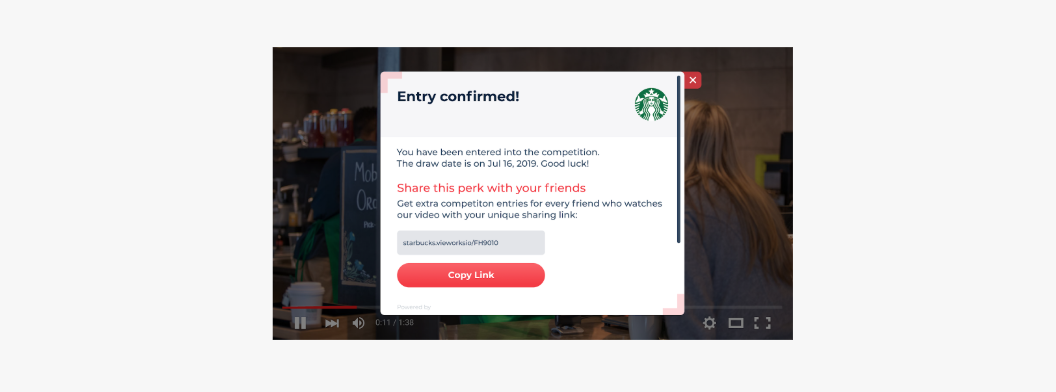This article will walk you through the desktop user experience of the player.
Screen 1 and 2- Video format instructs user to watch all the video to be rewarded. The user can see the perk and learn more. This increases CTR
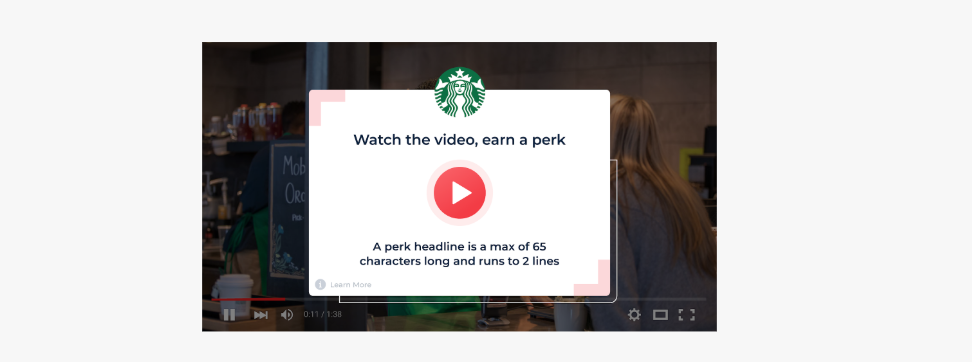
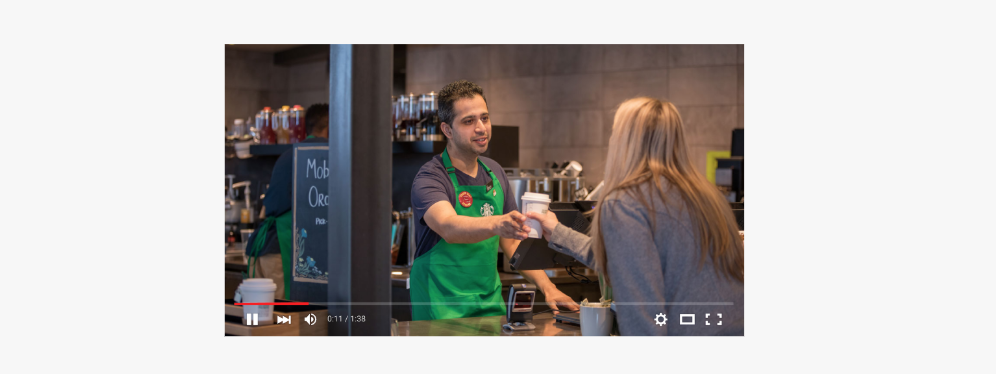
Screen 3 - The video is played. If a user skips during the video they are told they will not get the chance to claim
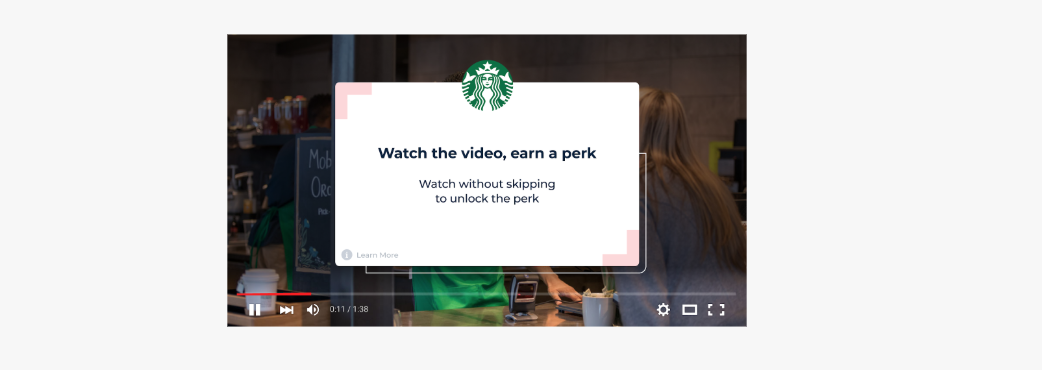
Screen 4 - User can click learn more and find all about the reward and the terms
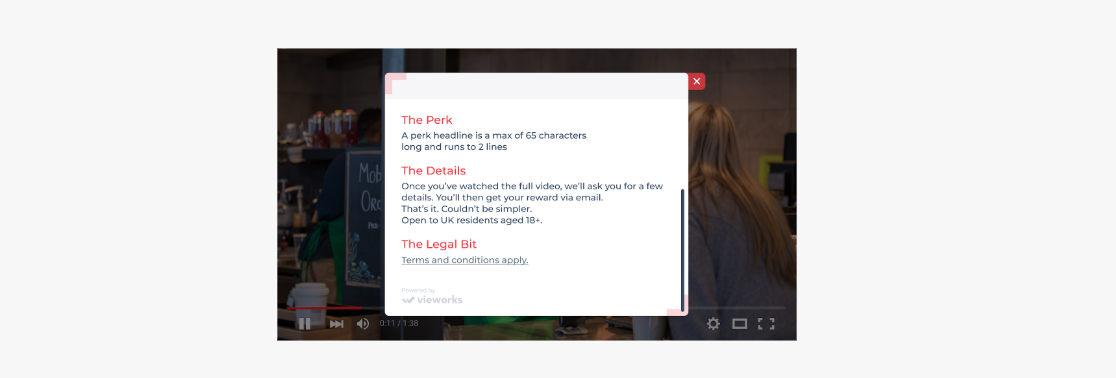
Screen 5 - User connects via Facebook, Google or email
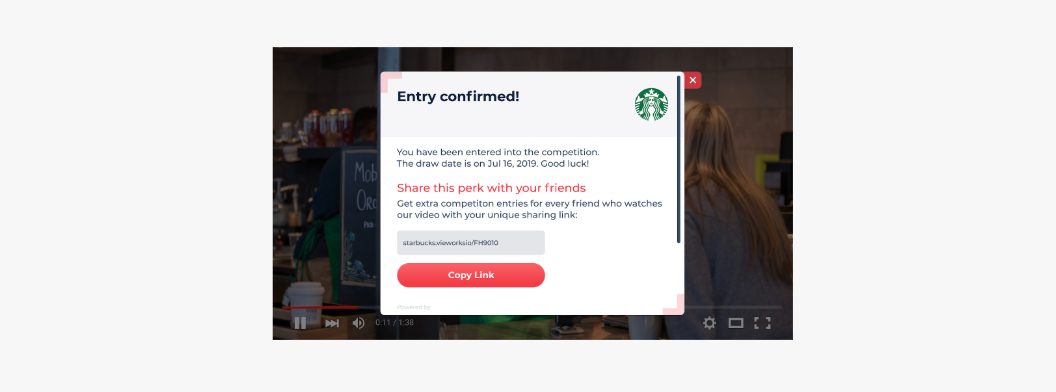
Screen 6 - User is emailed with confirmation and perk instructions. A unique referral link is generated