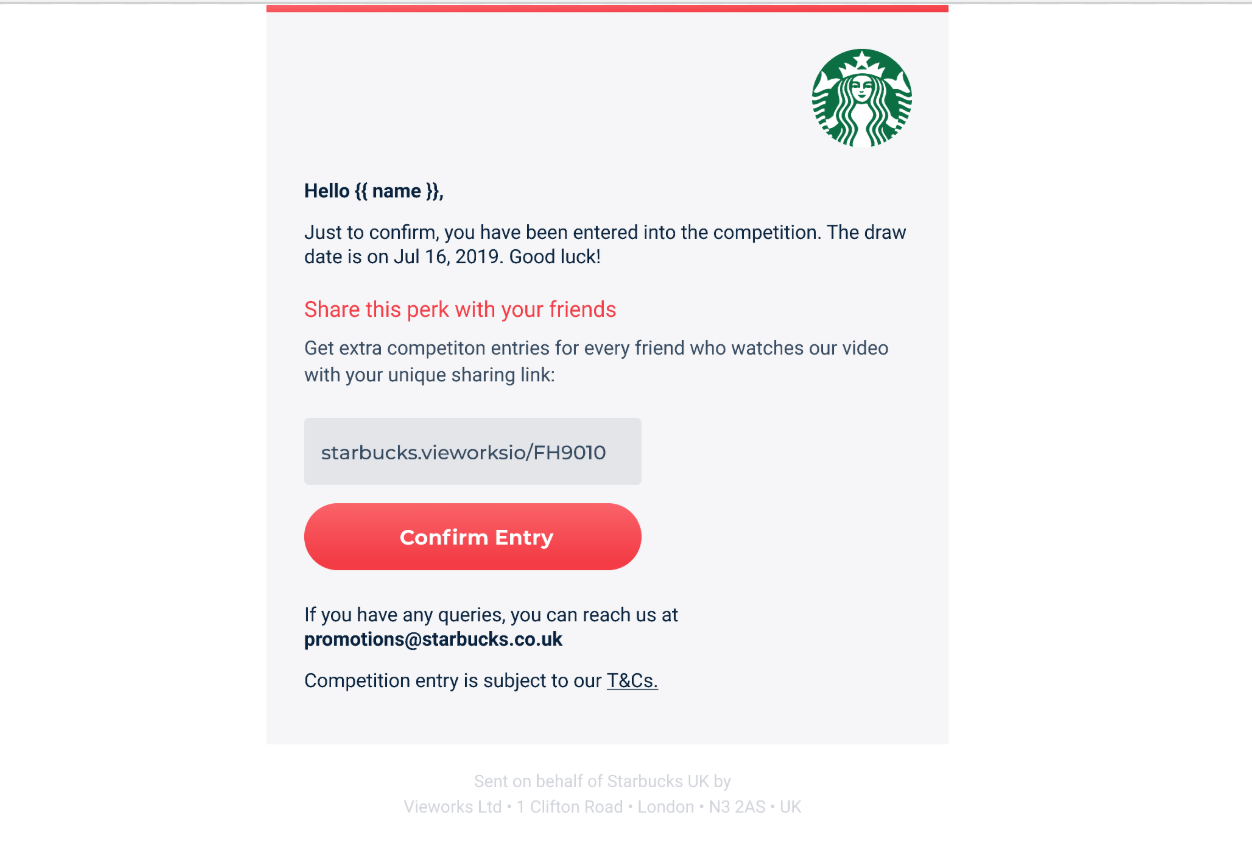This article explains in easy steps how the player works in 6 easy steps
Step 1 - Video format instructs users to watch all the video to be rewarded. User can see the perk and learn more. This increases CTR for the video.
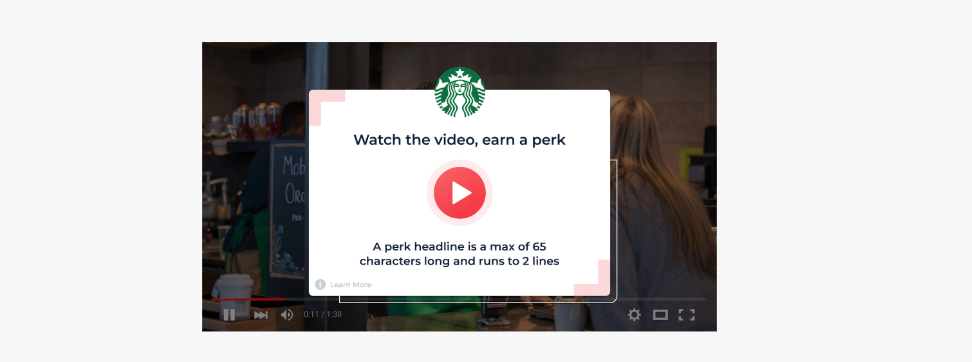
Step 2 - If the user tries to skip they see a screen telling them they will not get the perk if they do.
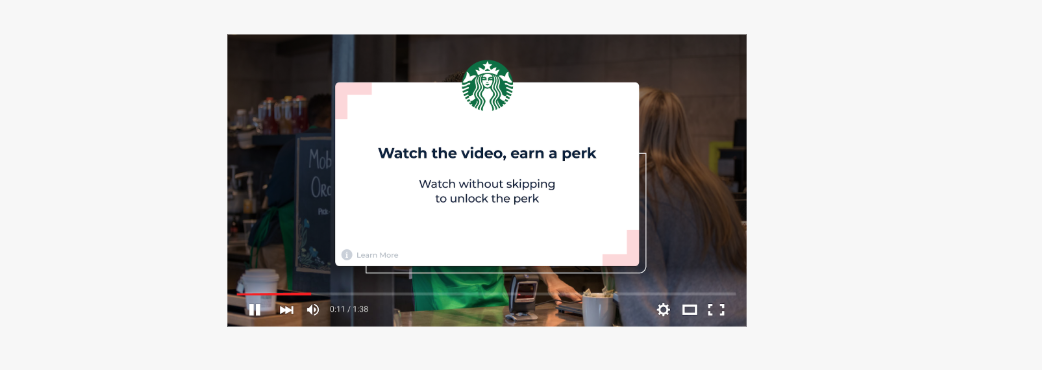
Step 3 - User can click learn more and can see how it works, important information such as terms and conditions.
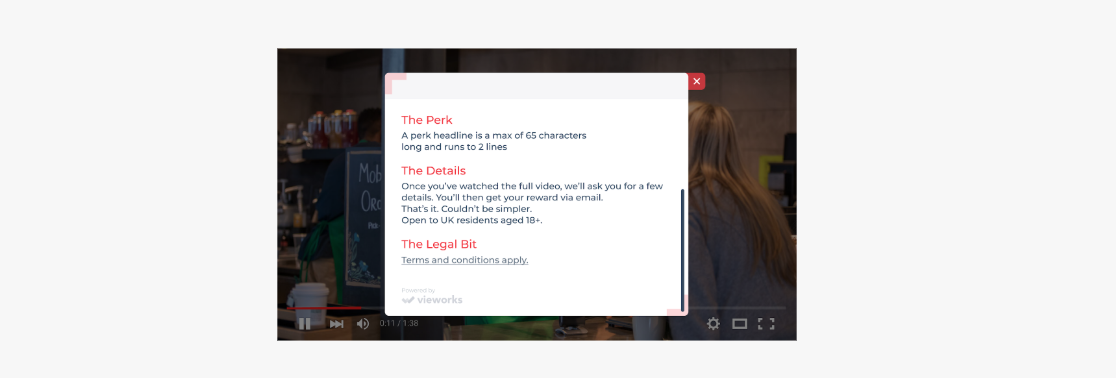
Step 4 - After the user watches the entire video, they may now claim the perk
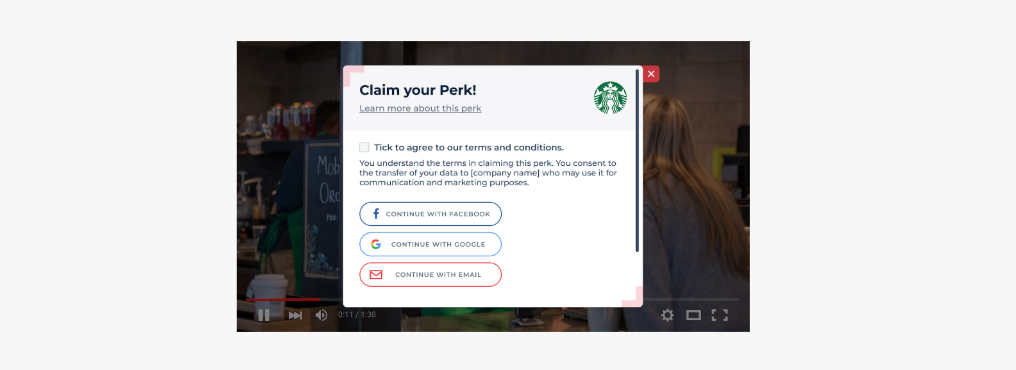
Step 5 - User connects via Facebook, Google or email to simply connect. User needs to agree to the terms and conditions to share the data with the client.
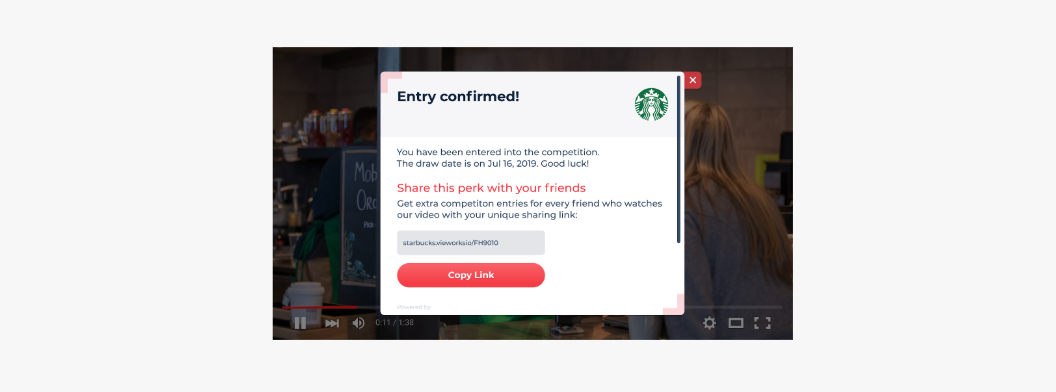
*Optional fields could be asked of the user if chosen
Step 6 - User gets an email confirmation from videoperks.io with the perk. This could be notification of the competition entry, a reward URL or coupon. They can then redeem their perk.