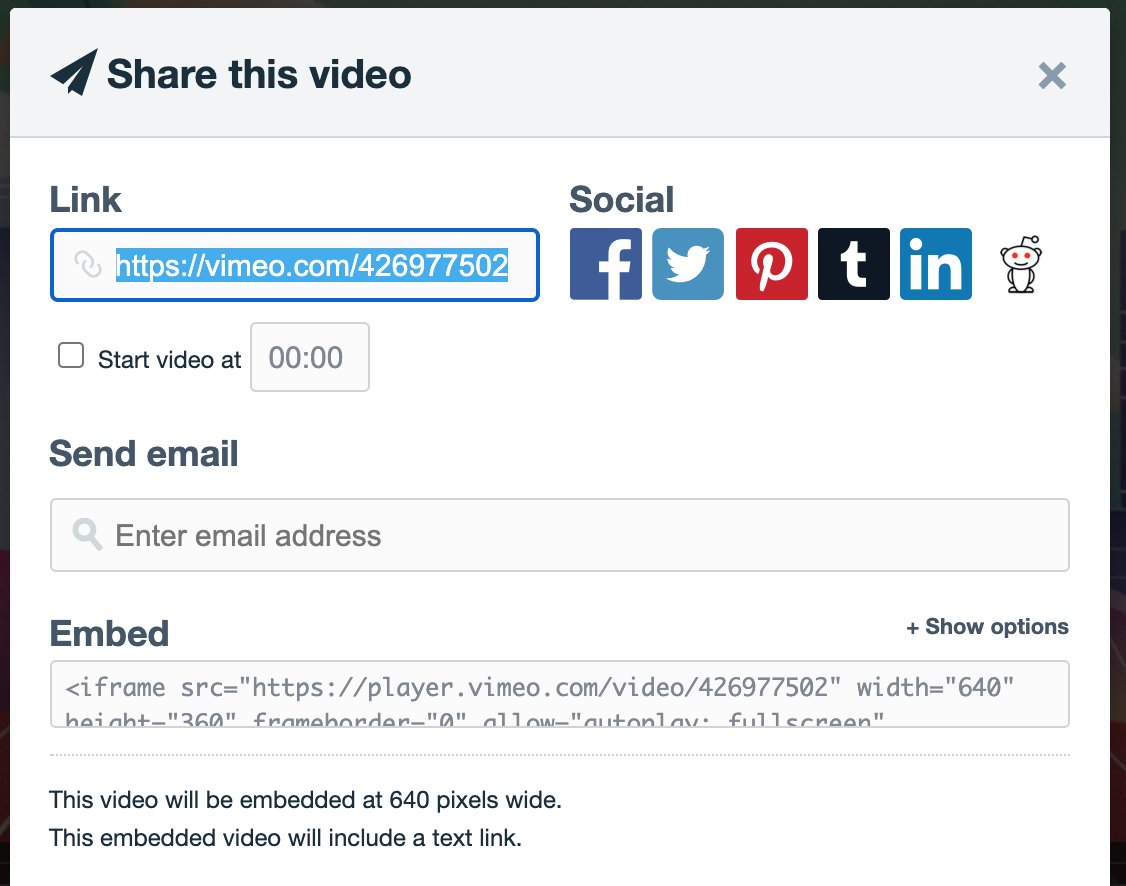Vieworks works with Vimeo. You need to initially upload your video to Vimeo and publish a Vimeo URL which needs to be inserted into the Vieworks platform. This article will show you how to upload to Vimeo and optimize the settings for the best user experience and campaign results.
- First, you will need a Vimeo account. A free version will do but for advanced optimization, you need a premium account.
- Upload your video to Vimeo and enter your title and description. Make sure anyone can see the video.
- Once uploaded go into the management settings. Turn off comments in General. Stop people from downloading or adding to collections. Make sure the video can be embedded anywhere.
- On Embed section, make sure the video can be embedded anywhere. Turn off all controls including playbar, like, watch later, share. You can keep full screen on.
- Turn off your details including your profile picture title and description.
- Now save settings and copy the video URL. You will need this to paste into the Vieworks platform.
Below is the 'share this video' page on Vimeo, make sure you use this URL. Do not copy and paste the url in the browser, it will not load properly when you are setting up your campaign.