Vieworks Settings enable power users to optimize their campaigns with currently 5 setting here.
1. Create sub account
Here you can create a new sub account or brand seat to promote. You can also do this from the dashboard. In creating a sub account, you just need to follow the step by step guide depending on the campaign you want to create. Full instructions how to use this setting can be found here.
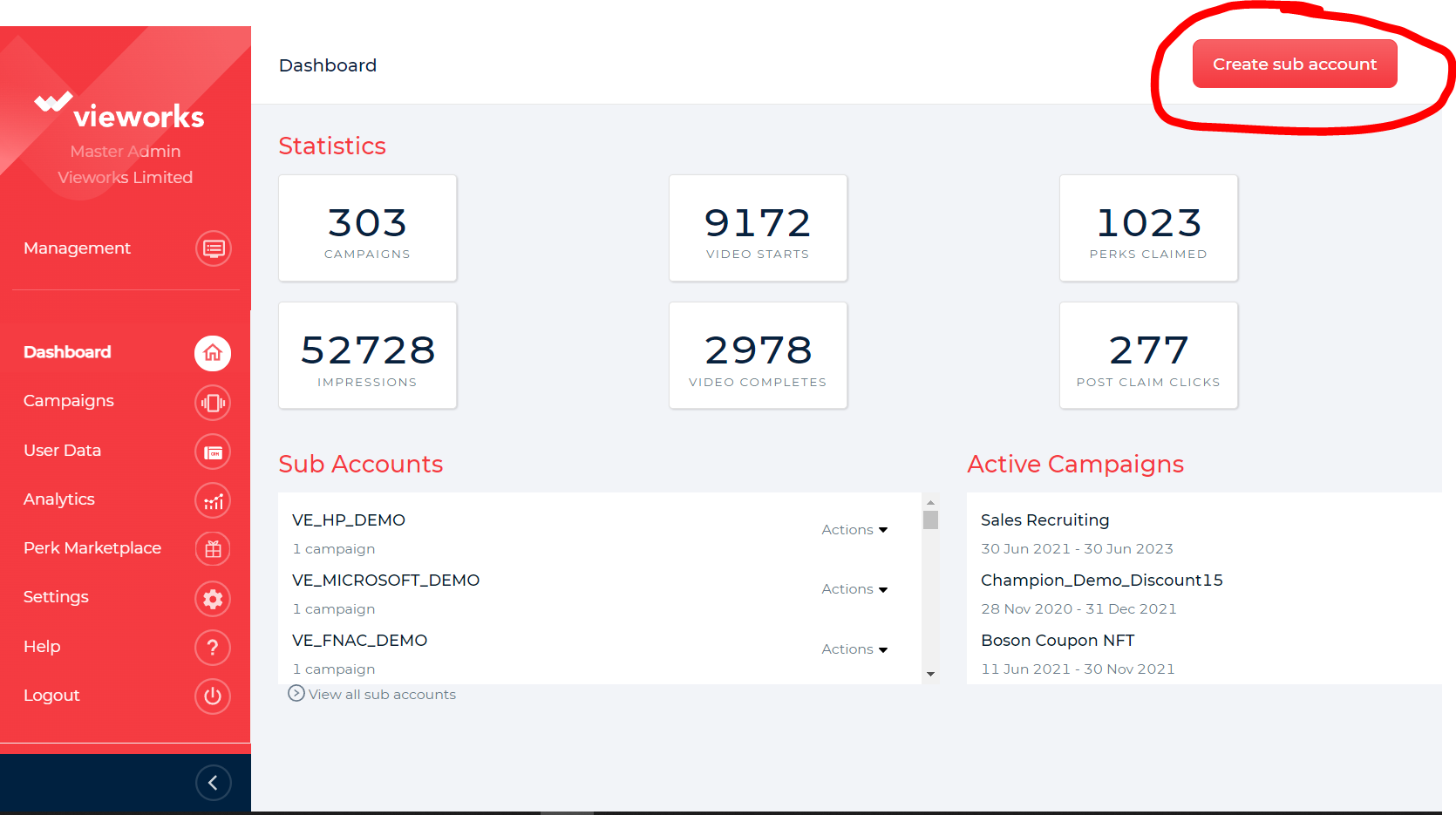
2. Widget properties
Here you can change all the language or copy for the widget, allowing for 100% customization. Full instructions how to use this setting can be found here
3. Email personalization
You have the ability to preview and change the automated email response. Full instructions how to use this setting can be found here.
4. Zapier Integration
Using the Vieworks Zapier integration you can push the collected user data through to thousands of CRM and marketing automation platforms you use. More info can be found here
5. Direct integrations
This feature allows you to choose from many integrations direct without using a third party. All you need to do is register your interest and you will see more integrations appear over time.
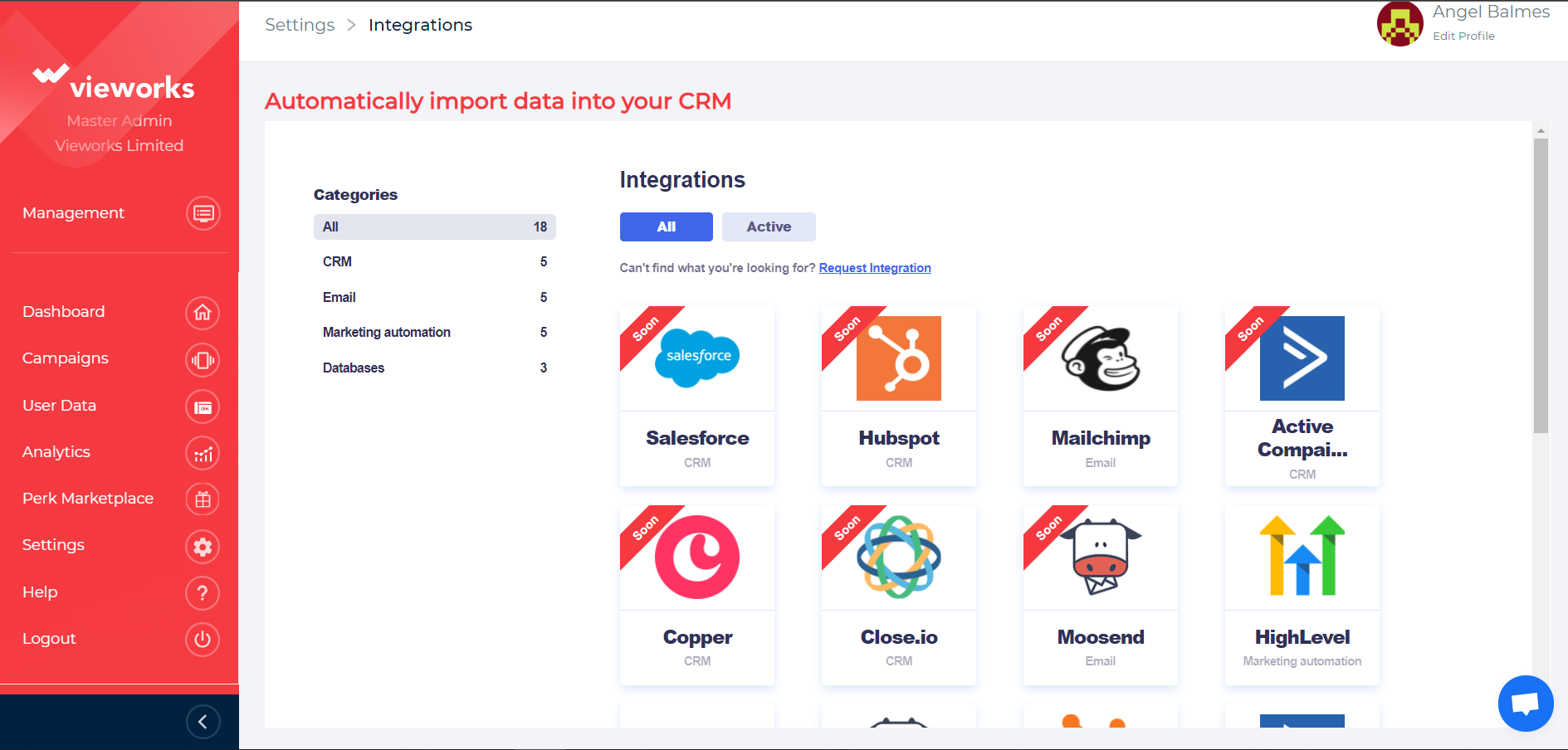
6. Manage Users
This will allow you to edit your profile and add users to your account. Full instructions how to use this setting can be found here.
7. Add Domain
This feature enables you to add CNAME so your rewarded videos run on your domains. Follow the instructions on this page.
