In this article, we look at the different tactics you can use to grow your sales using Vieworks.
When you run a campaign with Vieworks, users are agreeing to watch all your video, pass their data and earn a reward provided by you the business. Some tactics can be deployed to convert these users to customers:
Email Marketing
Within the Vieworks CRM you build-out a list of emails. You have opt-in content to send email messages to this user. It is easy to push these emails into your email marketing service provider, such as Mailchimp, and automate a message to your users referencing the campaign and reward. Thus guiding them through the funnel.
Furthermore, you can track conversions based on the email data from the Vieworks campaign and the conversion data within your CRM.
The easiest way to do this is by using Zapier to push the data into your CRM with no development or tech support needed.
See Vieworks Zapier integrations available
Learn how to integrate Vieworks to Sendfox
Direct Selling
If you are using Vieworks to close deals, you can have your sales agents receive a .CSV of the database or access the platform / CRM and message the leads directly, thanking them for watching. Another method is asking for their phone number from the vieworks widget and capturing this data.
Ad retargeting - Social
With your CSV file, you can upload leads to platforms such as Facebook and set up a retargeting campaign. Design your message and allow Facebook's Algorithm to find your users and speak to them with targeted messages.
Ad Retargeting - Display
Use your DMP to identify your audiences across media buying platforms (Ad Words, DSP's) and reach your audiences across popular sites. All you need is to upload your database and tag Vieworks as the source.
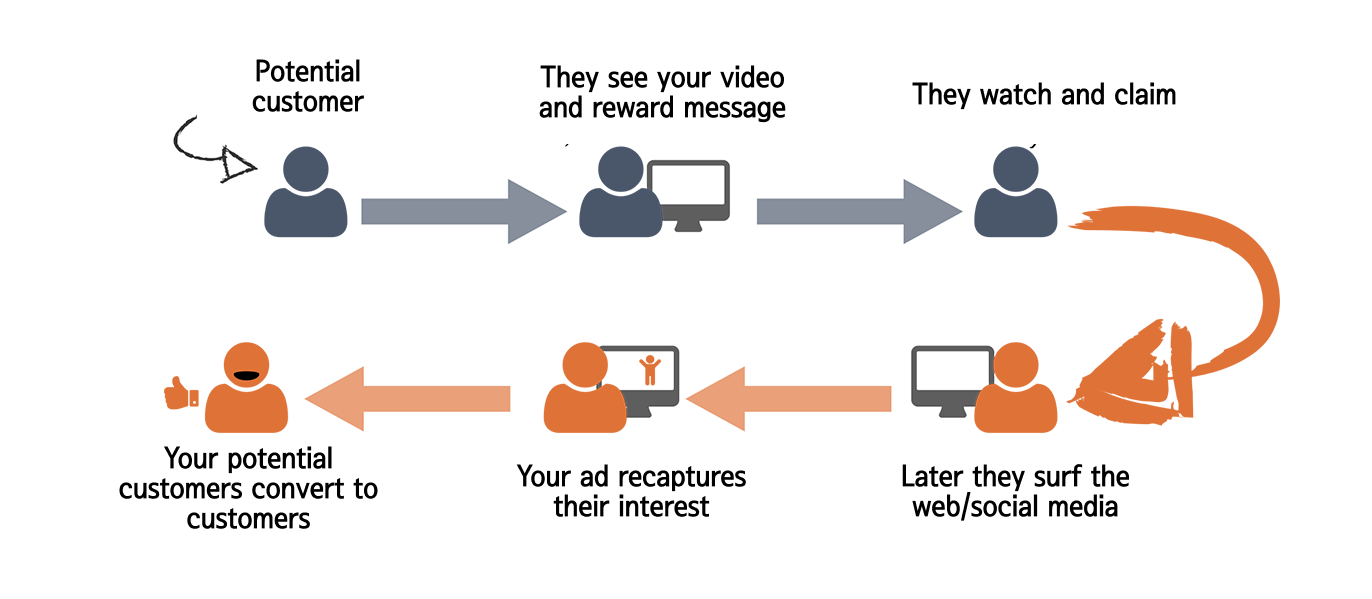
If you have any further questions you can reach us at info@vieworks.io.
