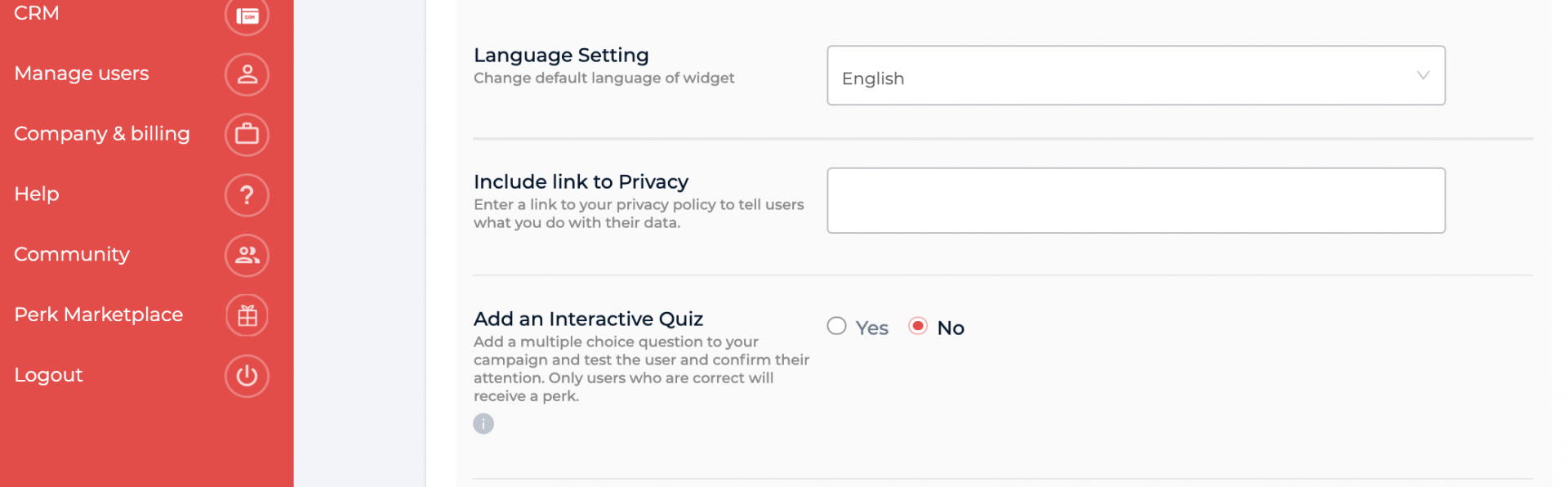Recently we launched a new feature for our advanced users on pro accounts.
It is possible to replace the 'Powered by Vieworks" at the widget footer to read "Privacy Policy"
This makes the widget become a white label solution and better suited for your brand.
Widget default = Powered by Vieworks
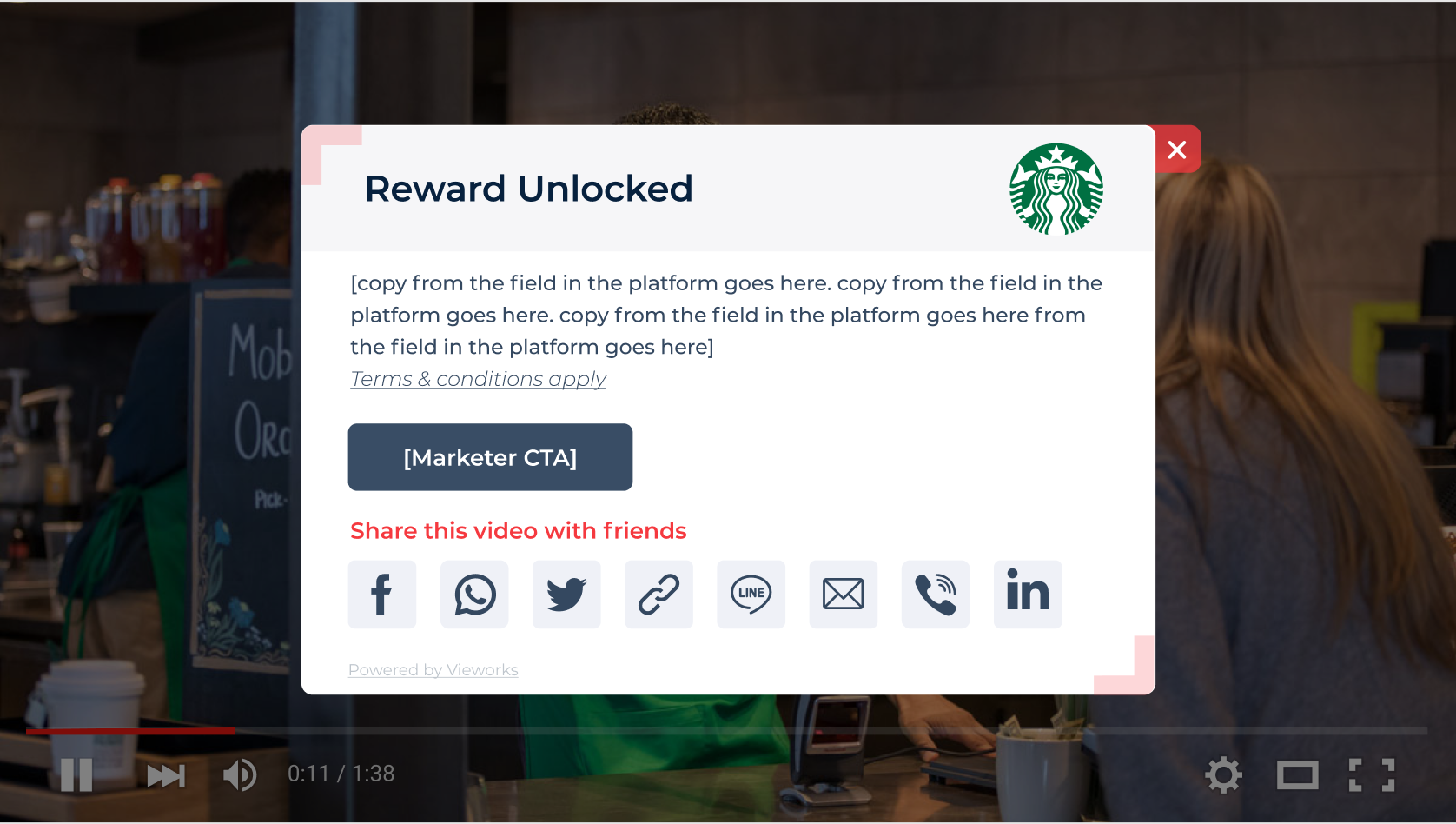
Widget white label = Privacy Policy (linking you to your company privacy policy).
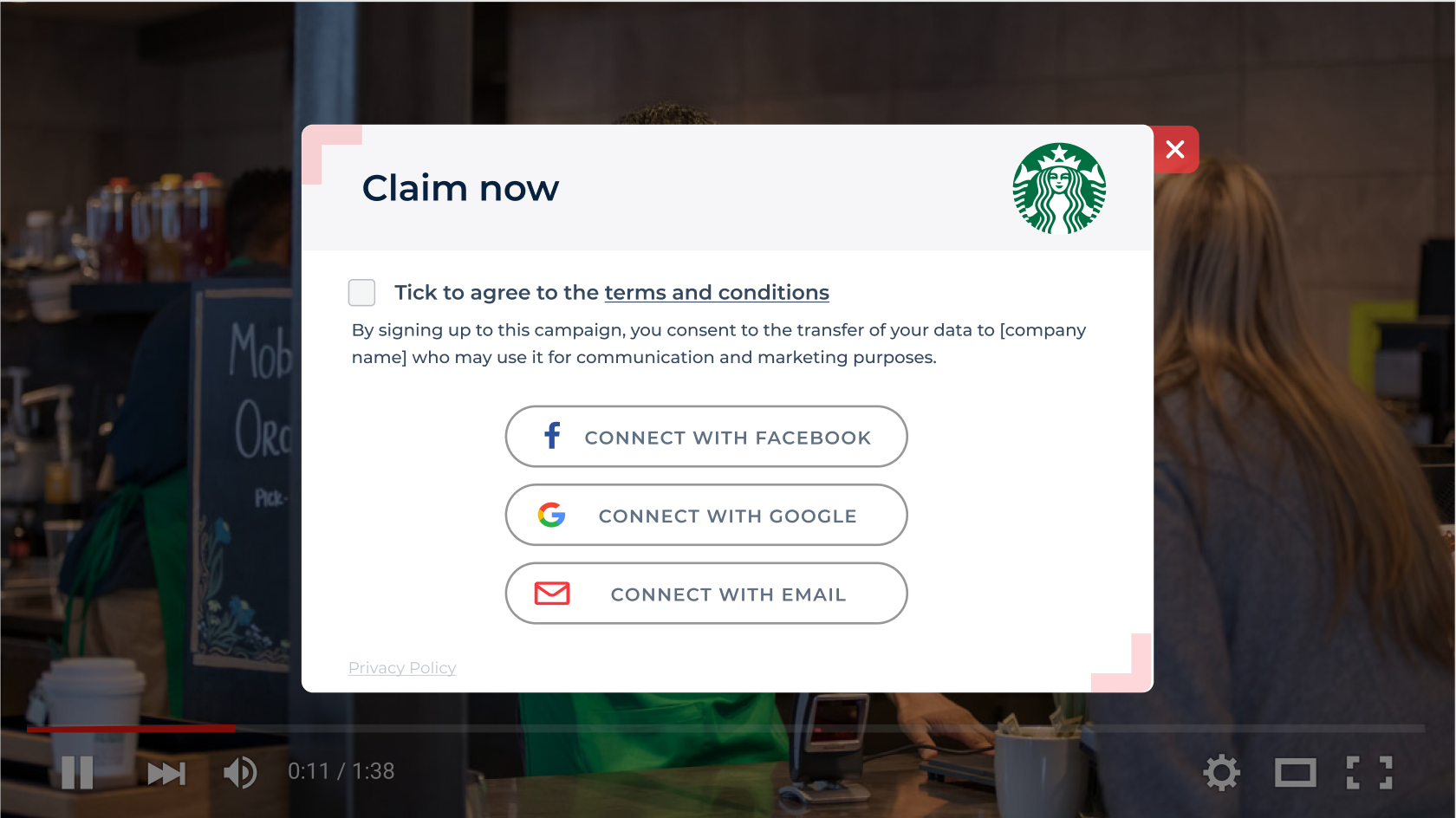
How to Activate?
1. In advanced settings, when you are setting up your campaign, find the box 'Include link to privacy"
2. Insert your company privacy policy
3. Complete other fields and hit save.