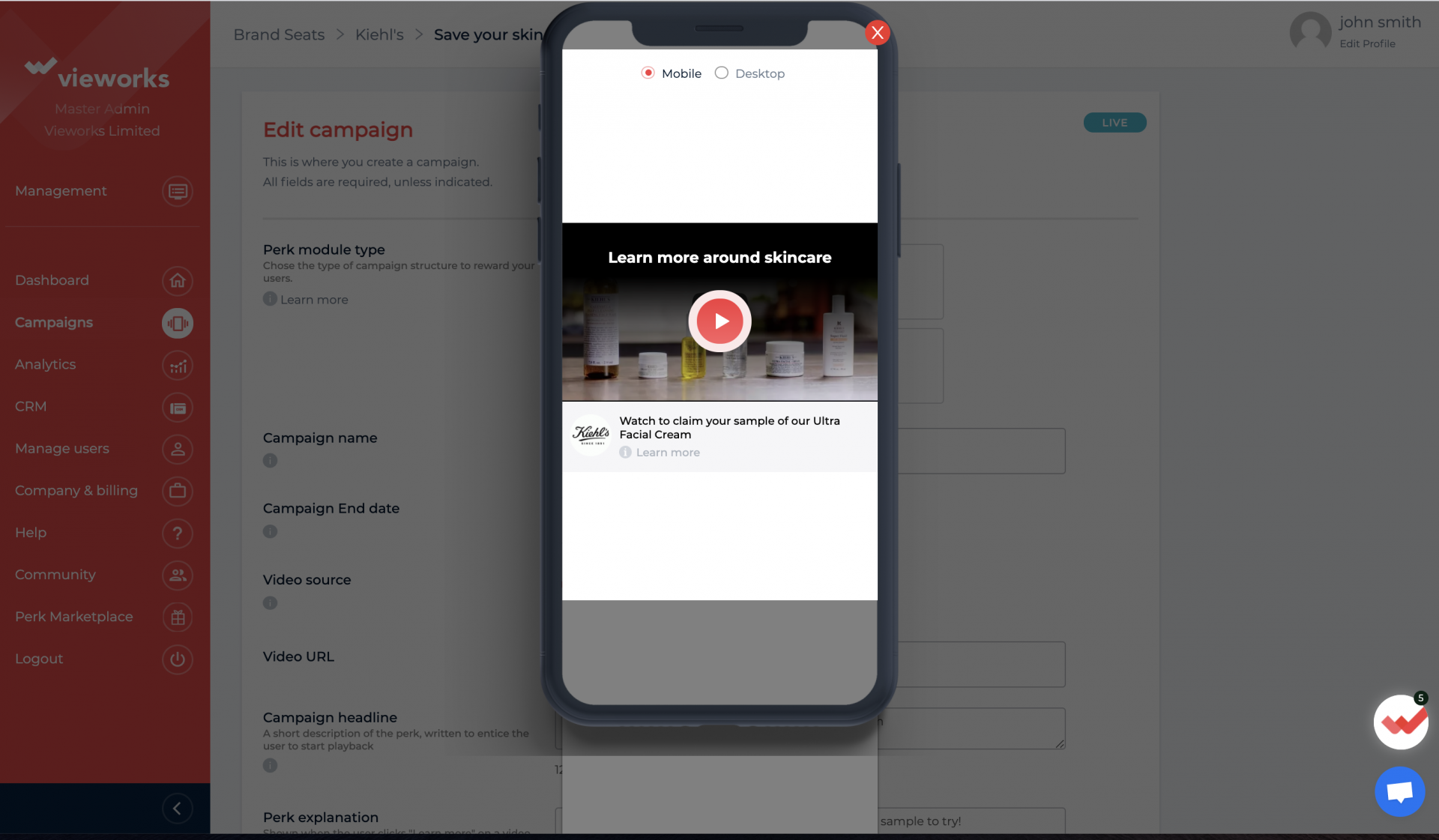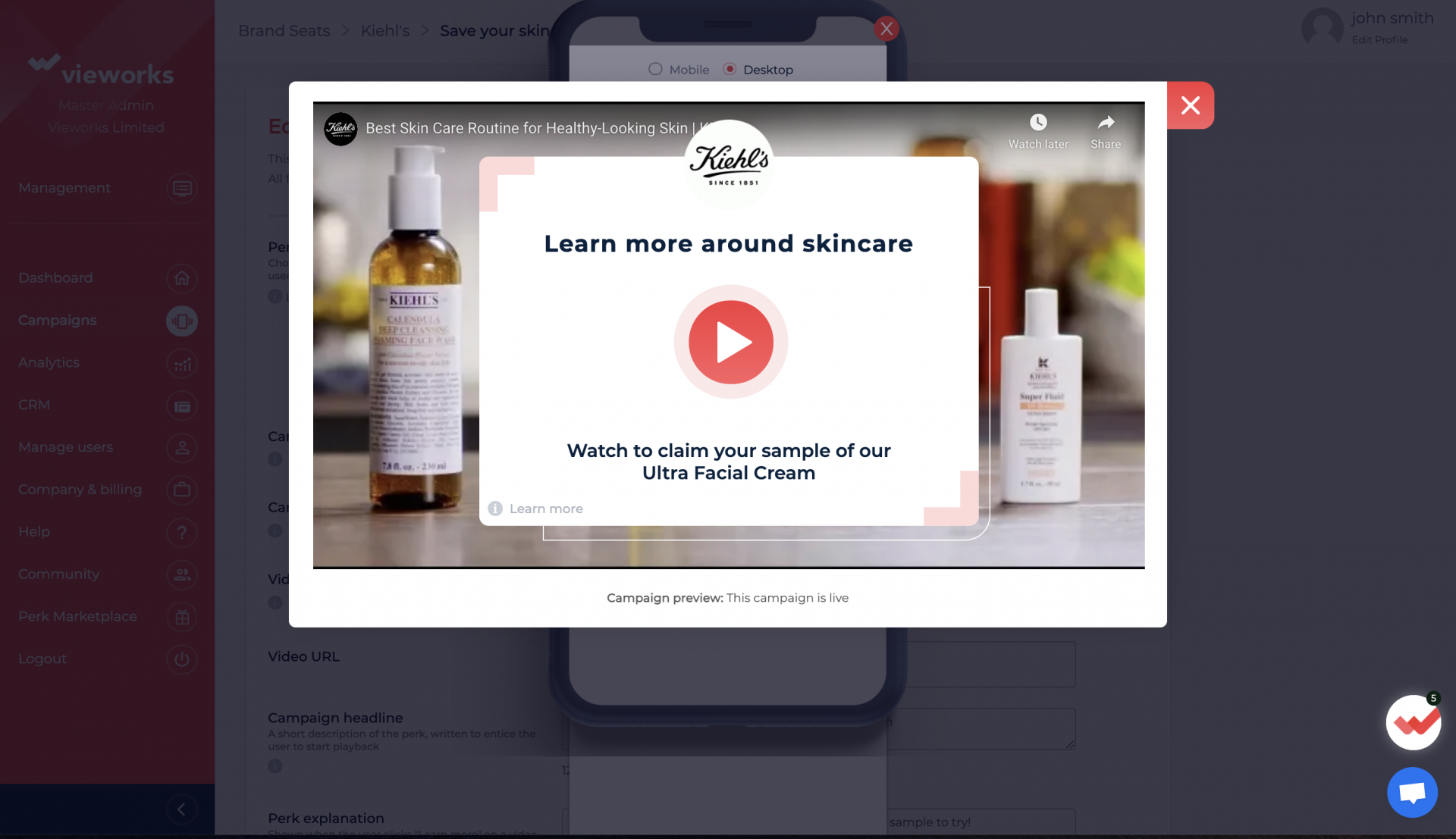It is possible to use the preview button to explore what your campaign will look like on desktop or mobile.
You will see the preview button on the top right of the page when you are setting up (see below)
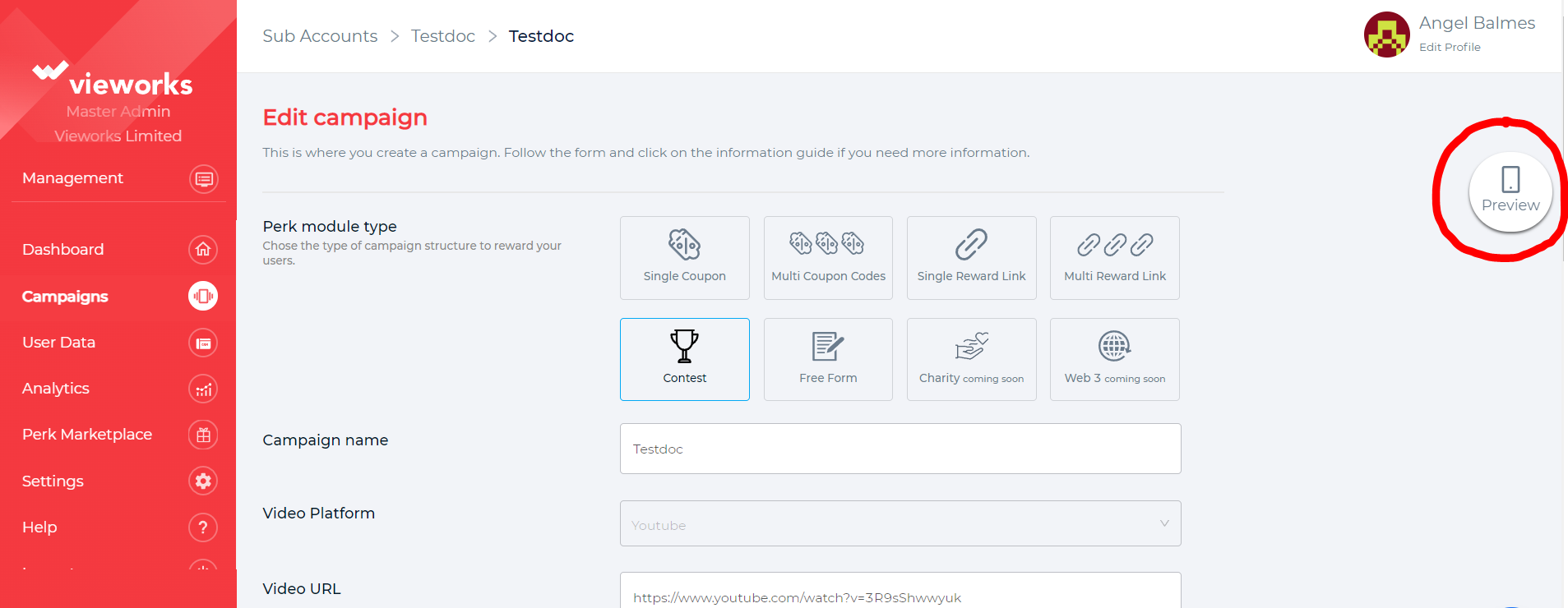
Once you enter your video URL you will see the the button appear. Toggle between mobile and desktop to see the preview and how it will look once live. See screen shots below: