A very good way to utilize the Vieworks player is to give your viewers and leads the ability to contact you directly via WhatsApp.
Below is a mobile player flow example , whereby the viewer watches the video, claims their free coffee and on the fourth screen they can click on "contact agent on WhatsApp" and directly contact the marketer.
You are able to include a pre-filled message as well.
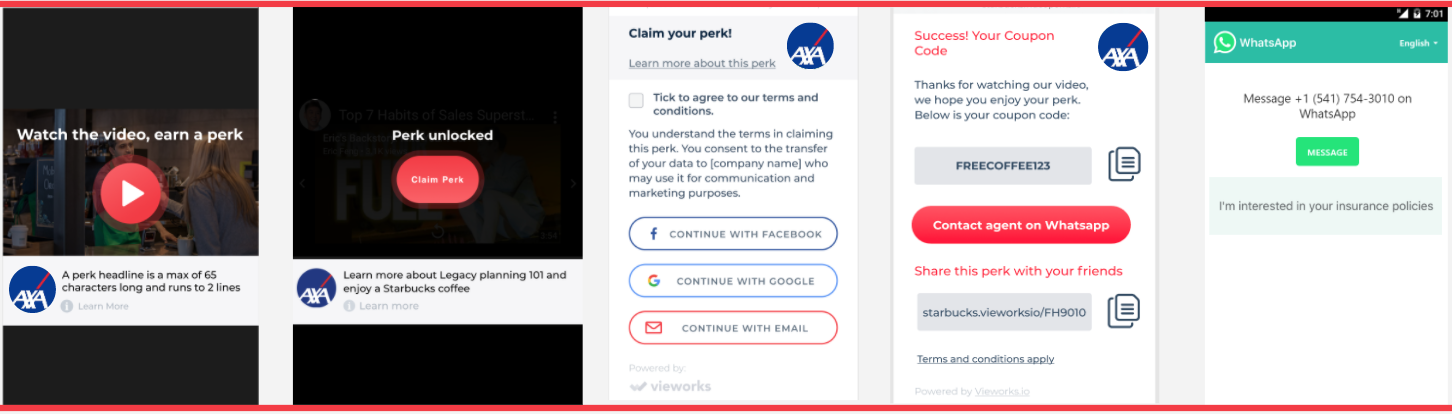
Create your own link
Use https://wa.me/<number> where the <number> is a full phone number in international format. Omit any zeroes, brackets, or dashes when adding the phone number in international format.
Examples:
Use: https://wa.me/1XXXXXXXXXX
Don't use: https://wa.me/+001-(XXX)XXXXXXX
Create your own link with a pre-filled message
The pre-filled message will automatically appear in the text field of a chat. Use https://wa.me/whatsappphonenumber?text=urlencodedtext where whatsappphonenumber is a full phone number in international format and urlencodedtext is the URL-encoded pre-filled message.
Example: https://wa.me/1XXXXXXXXXX?text=I'm%20interested%20in%20your%20car%20for%20sale
To create a link with just a pre-filled message, use https://wa.me/?text=urlencodedtext
Example: https://wa.me/?text=I'm%20inquiring%20about%20the%20apartment%20listing`
After clicking on the link, you’ll be shown a list of contacts you can send your message to.
(Source: WhatsApp FAQ, 2020)
