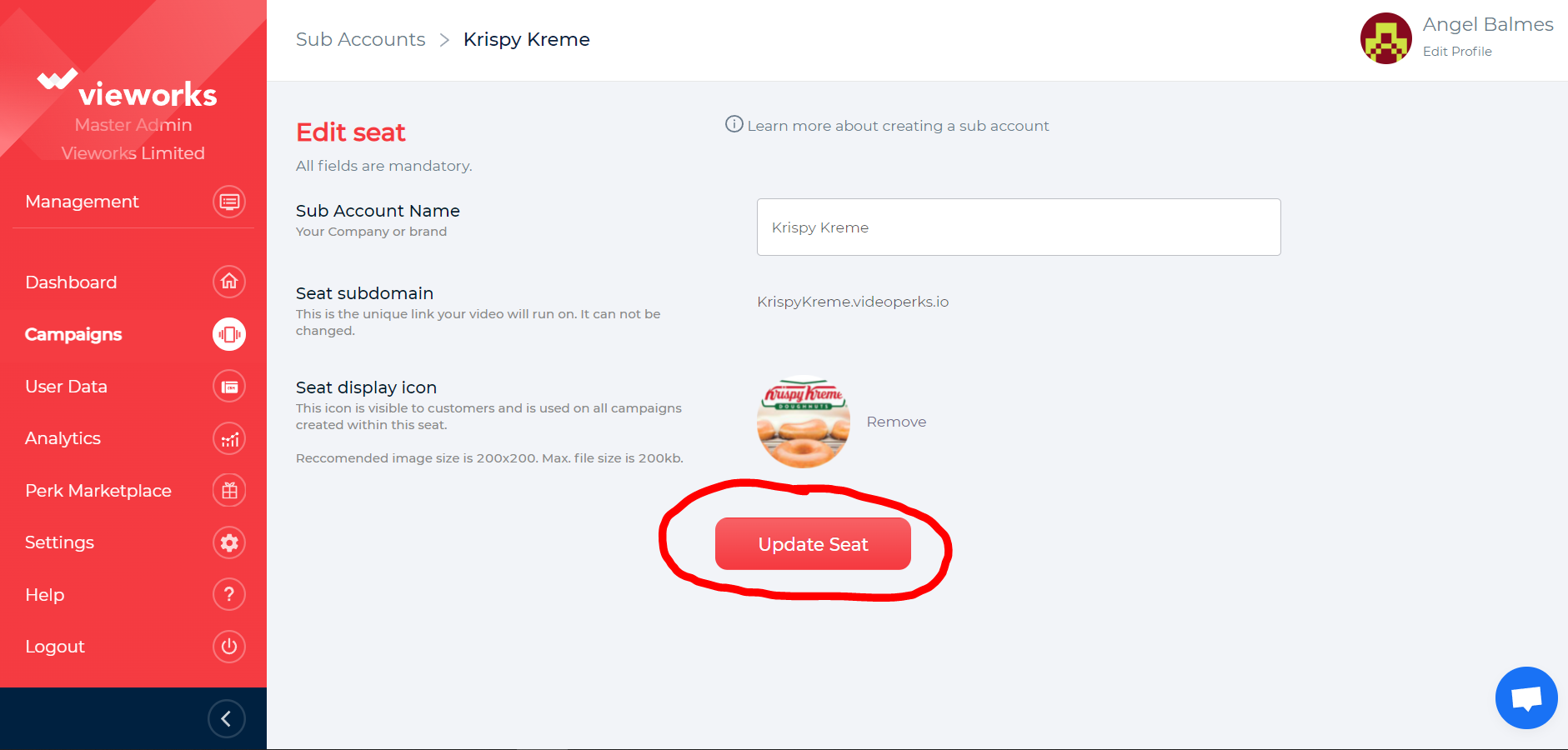Once you have published your campaign, you are still able to edit the campaign but certain elements cannot be changed. When the text box is seen greyed out as per the example below, for video URL and competition draw date, you will not be able to change that field anymore.
*Also take note that you will not be able to change the "Perk module type", as that is the basis foundation of your existing campaign. If you have a Competition but would like to change it to a Coupon code, kindly created an entirely new campaign for this.
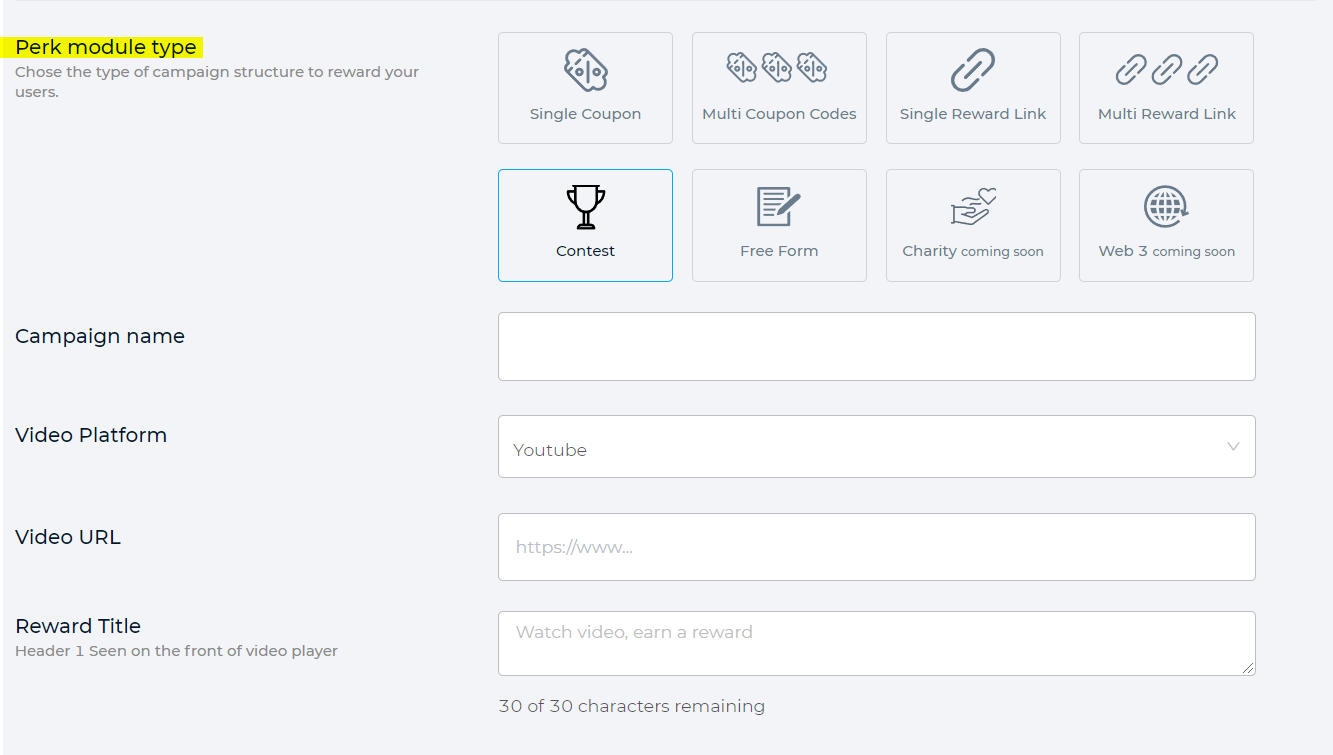
Specific elements which may not be changed:
- Perk module type
- Video url
- Competition draw date
- Additional data capture
- Terms & conditions
- Campaign referral links
- Interactive quiz
Steps on how to edit a campaign.
1. On the home page of your Vieworks platform, Click on "Campaigns".
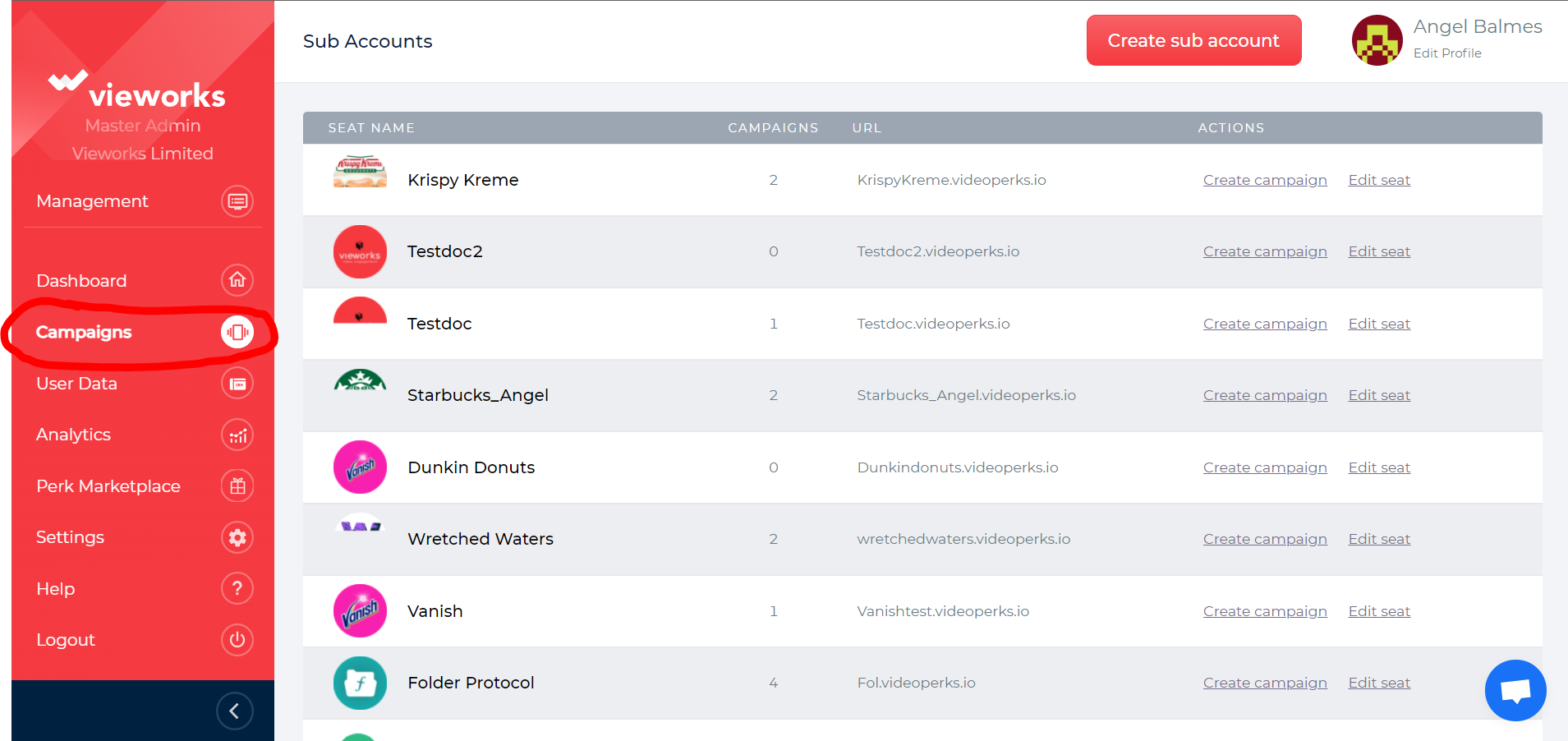
2. Choose the campaign you want to make changes with and click on "Edit Seat". Update all the necessary information and click on "update Seat"