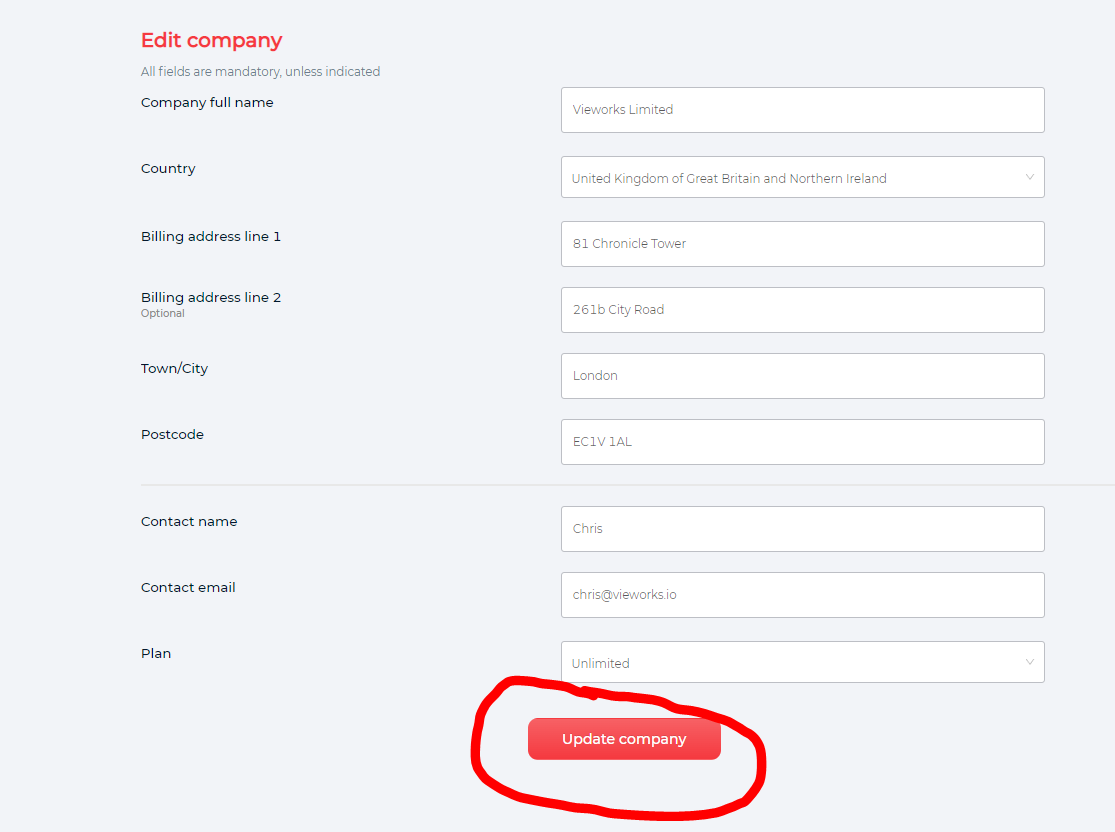1. On the main page of the Vieworks platform, Click on Settings and choose Company and Billing.
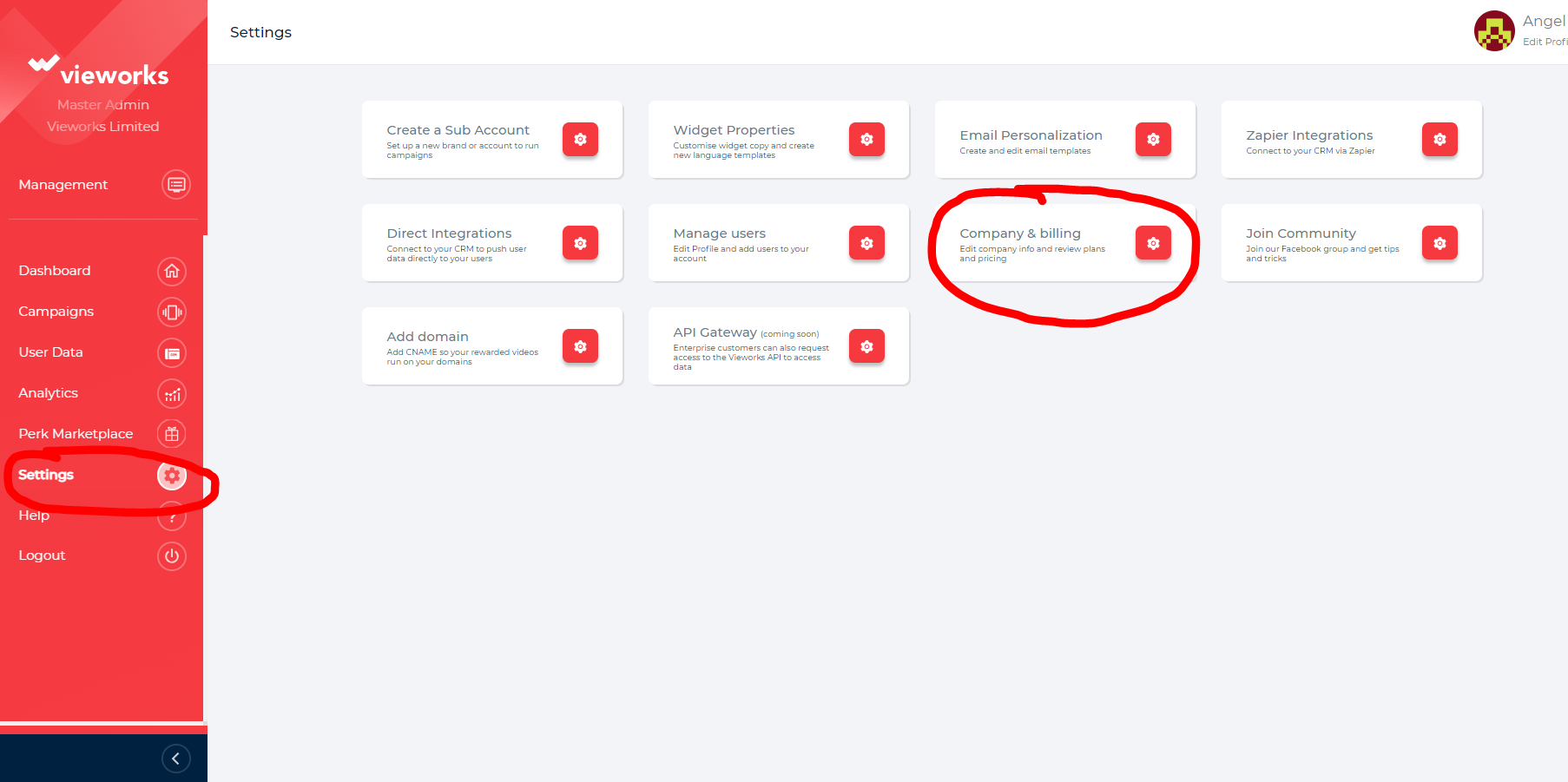
2. The next page will give information you have provided about your company and the details of the plan you currently have. If you wish to make changes, Click on "edit Company" button.
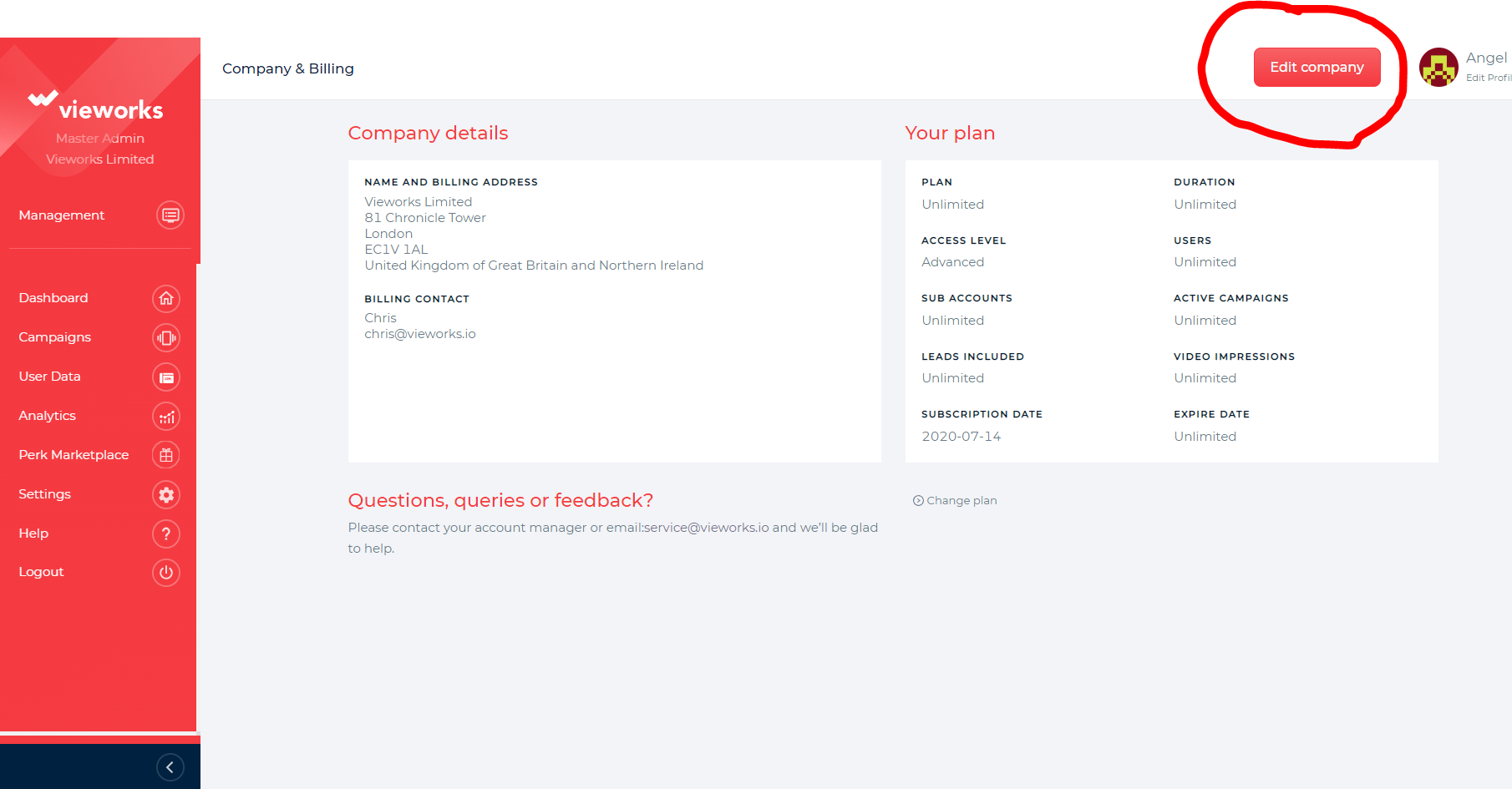
3. You can now make necessary changes and once done, click on Update Company.