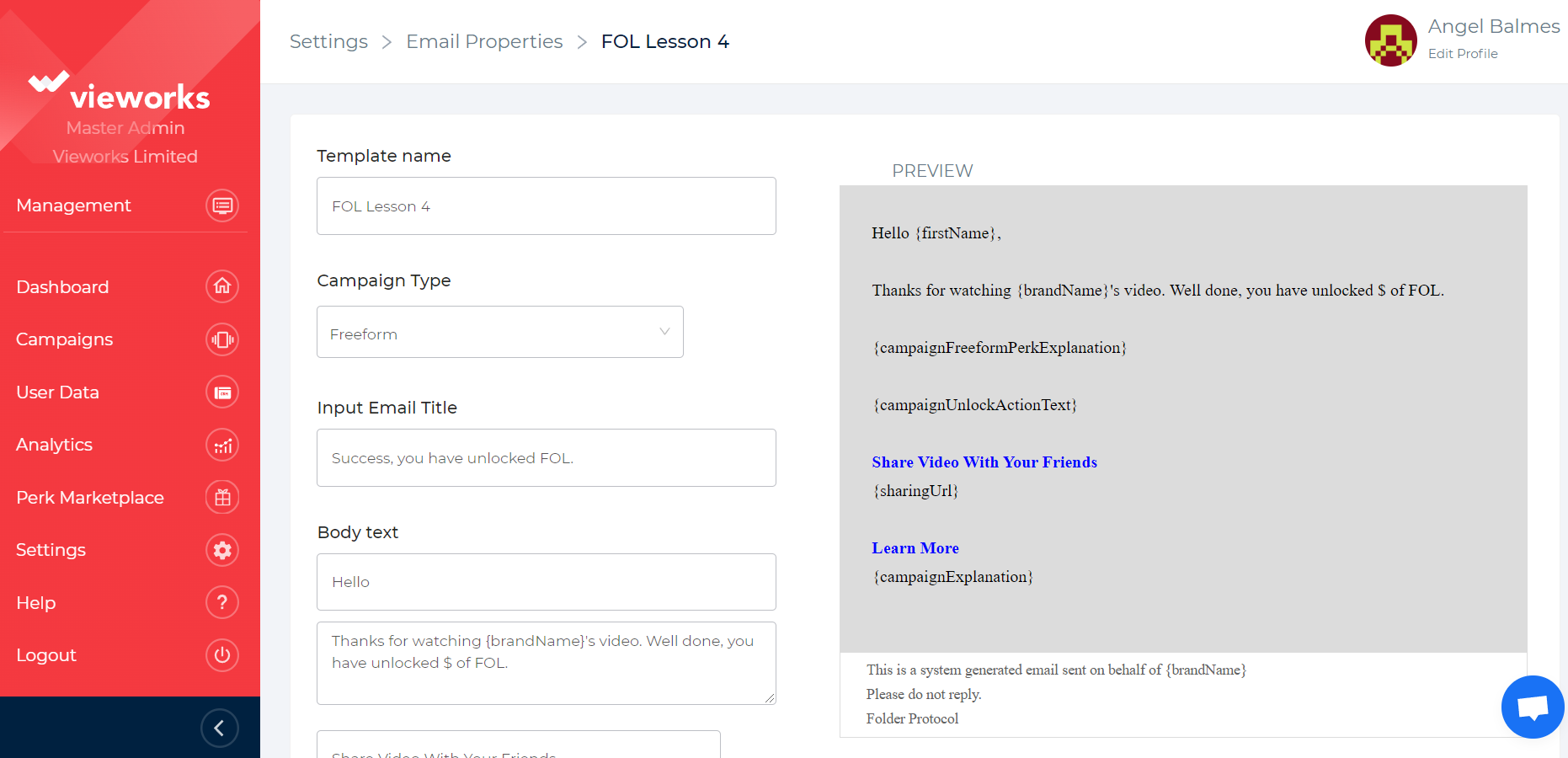Here is a guide for Customizing your automated emails.
1. From the Home page of your Vieworks platform, Click on Settings and choose Email Personalization.
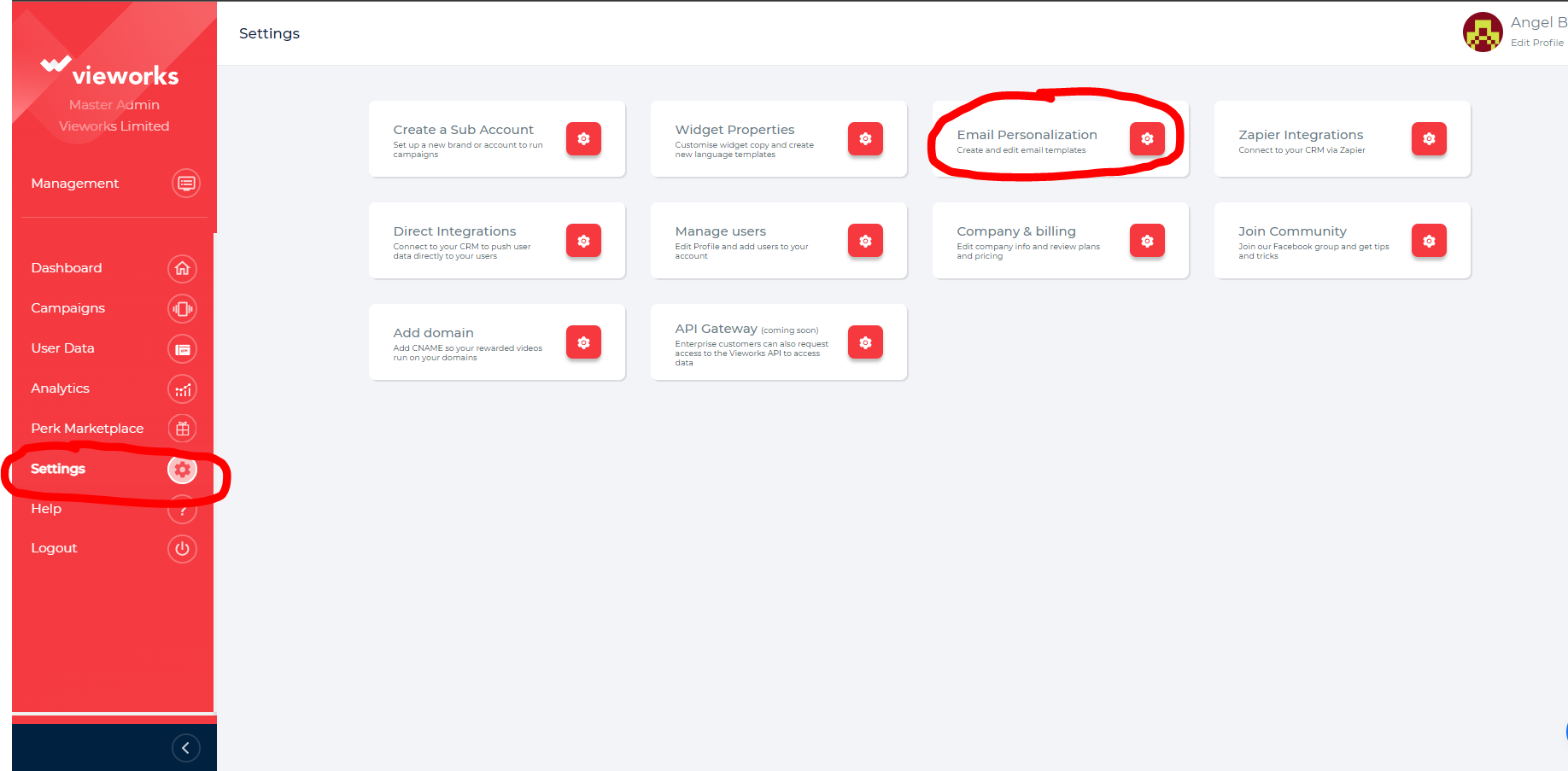
2. Select the campaign you want to customize and click edit.
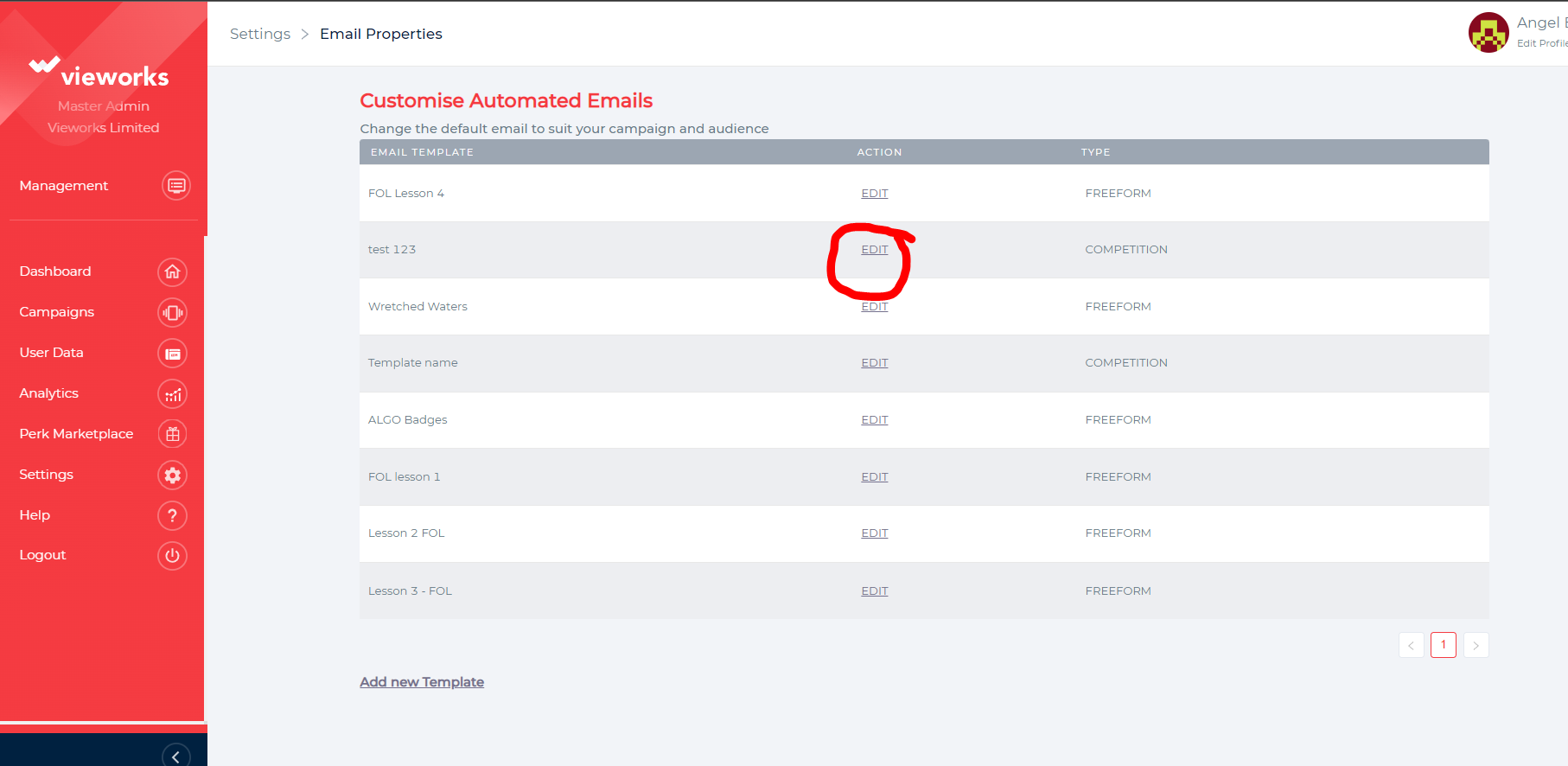
3. On this page, you will have the option to customize the email properties like the template name, company type, Body of the email, font color and a lot more. You also have the preview of the email that is being sent automatically to your users. Once done. Click on Save email properties.