Once your campaign is live and collecting user data. It is important you adhere to data protection laws such as GDPR when handling the data. You also have the option to connect the data with your CRM.
How to download Download CSV.
1. On the home page of your Vieworks platform, Click on "User Data".
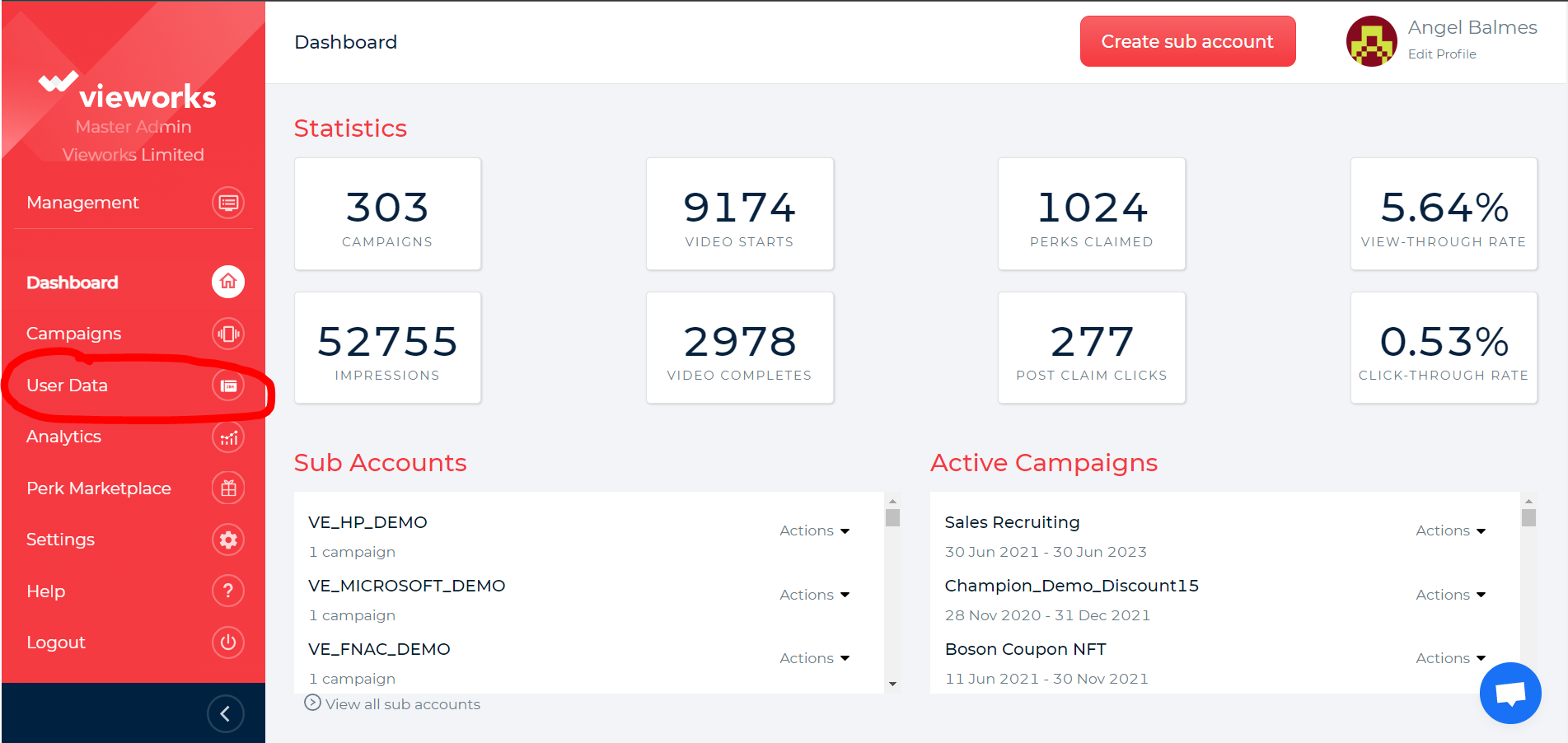
2. Navigate to your specific campaign and expand the actions bar to click "download data" for the report and you will be brought to the next page where you will be able to directly access the CSV. file.
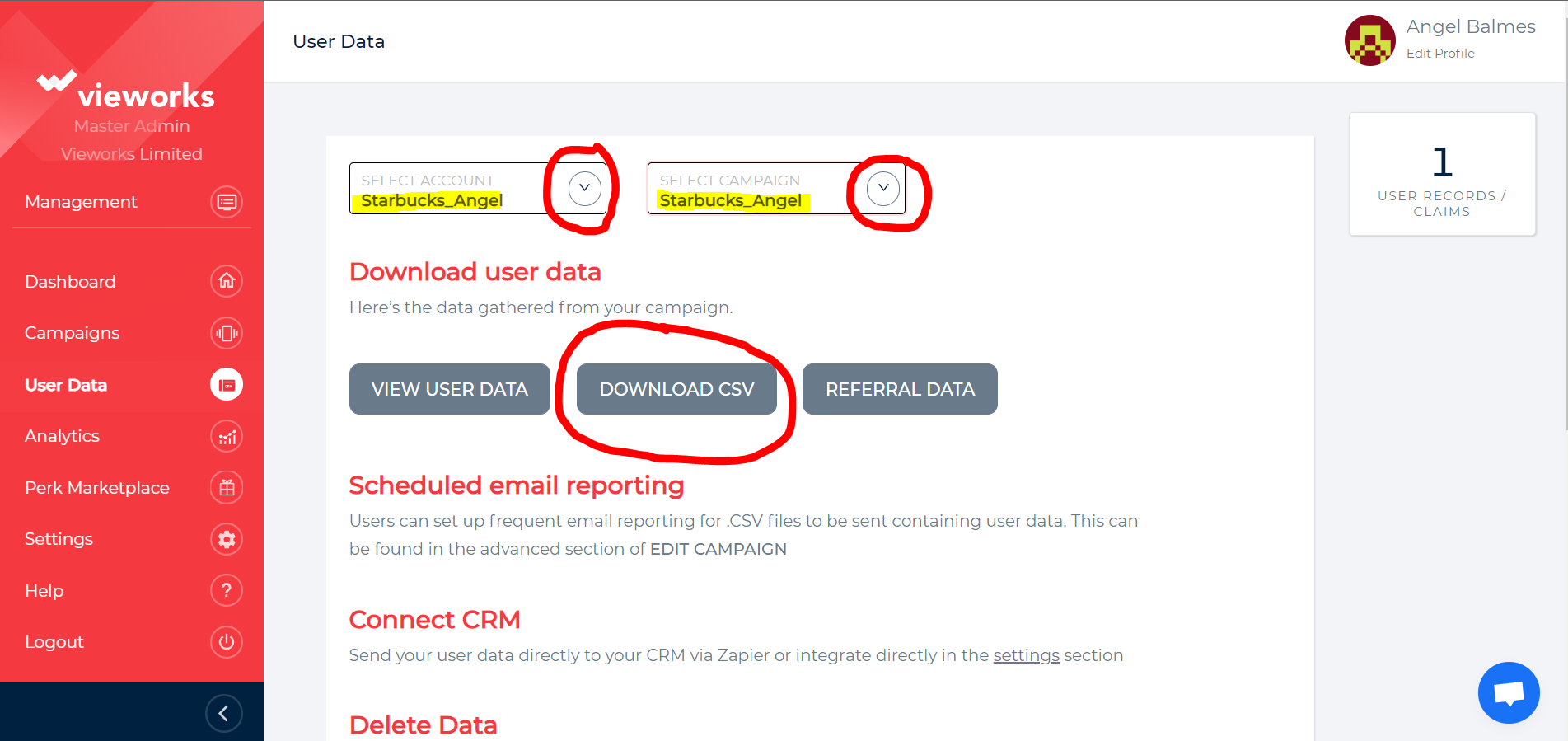
You will also be able to see how many times the CSV has been downloaded on the counter on the right which in the below example points to "1 User records/ claims" meaning the report has been downloaded once.
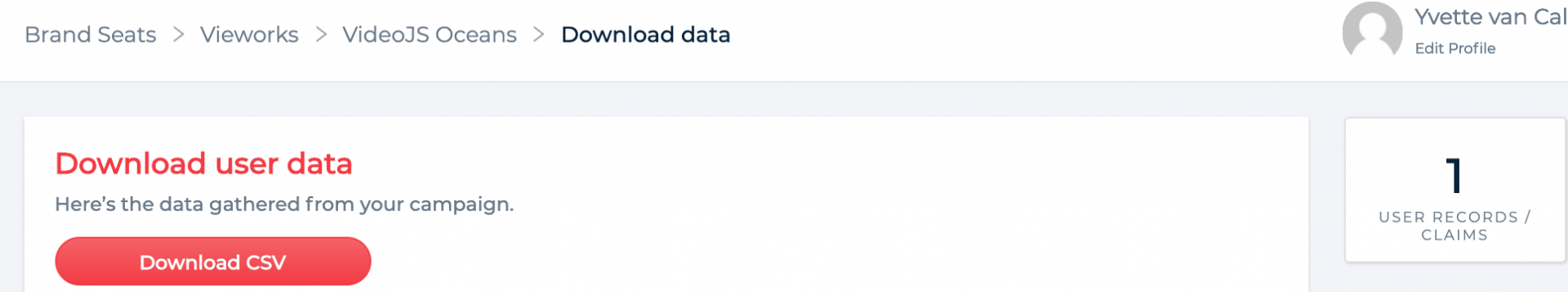
You also have the option to connect your CRM, More details can be found on this article.
