When setting up a campaign, simply input into the "Video URL" section, the specific promotional video URL link that you want your campaign to run on!
Youtube: Simply click on your uploaded promotional video (whether public or unlisted), and copy the URL as seen below on the "share" button.
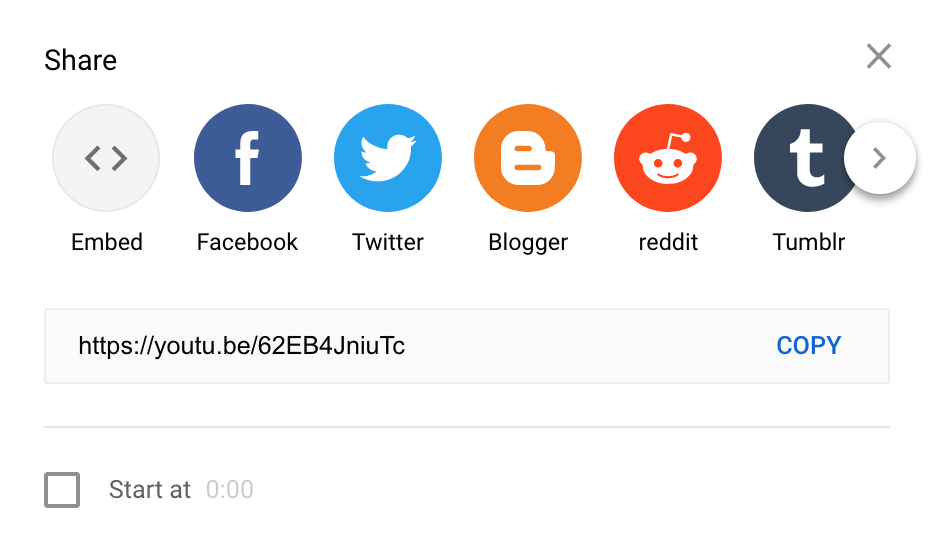
Vimeo: Simply click on your uploaded promotional video and copy the specific URL link to be pasted into the Video URL box.
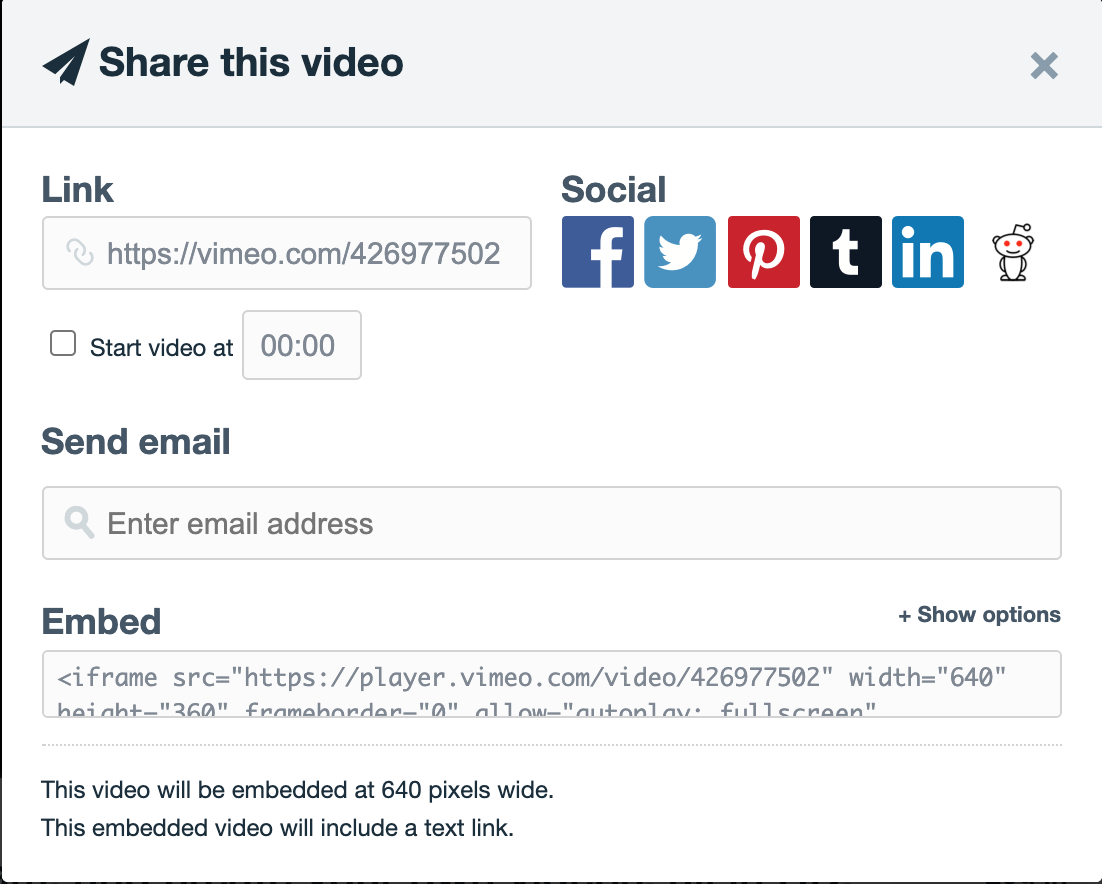
CDN: You can host it on your own CDN, simply paste the URL into the box to use the Vieworks player, * note it needs to be video.JS compatible
