The campaign dates section on the campaign set up page determines how long your campaign runs for. If you want your campaign to be live today, simply select today's date which is the 20th of July 2020 (seen below) when setting up your campaign.
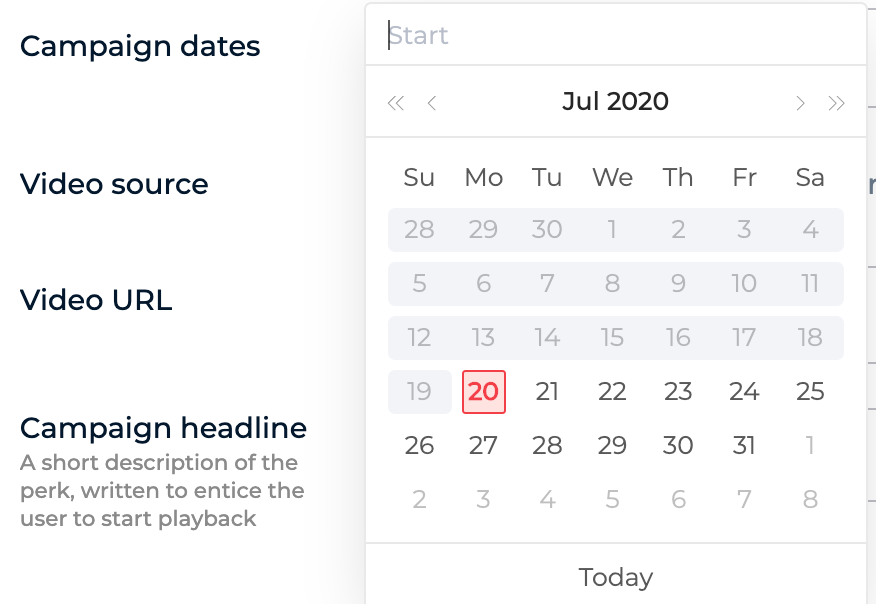
Alternatively if you want your campaign to be live next week, you can schedule for it to start then, and in that event your campaign will only go live on that specific date.
What happens when my campaign date has passed?
When the campaign date has elapsed your promotional video will still be seen by your viewers but the Video Perks overlay widget will no longer be visible.
*For competition perk module specifically, the competition draw date will have to be after the campaign completion run date. E.g. The campaign ends 15th of July 2020, the draw date will have to be the 16th of July 2020.
