Freeform gives marketers more freedom in shaping their campaign. With free form, marketers can design what the message wants to say in the email in free form by entering the body of the message within the field.
The user's name is pre-populated in the email. You can also add a URL which will be sent in a button form of the email if required.
In perk definition - enter the field which may contain links if desired. This will be displayed when the user has claimed their perk.
Then set the total number of perks you want to reward. Leave blank if unlimited. After this number is met, or when the campaign ends, the video will still be available to watch. The only difference is that the messaging and ability to claim the perk on the video player will be removed.
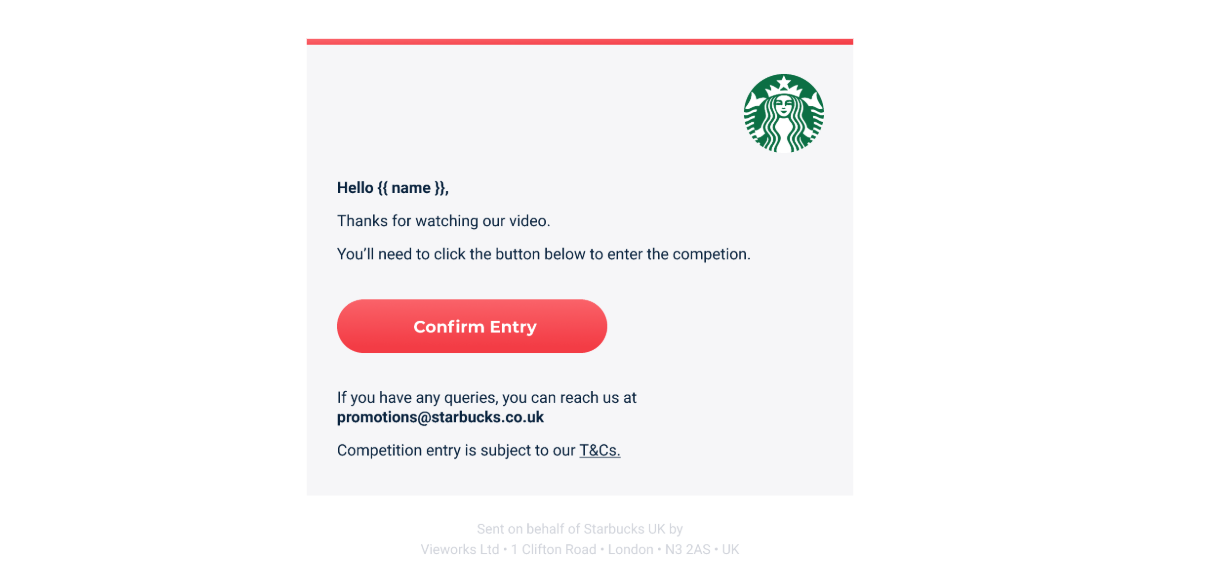
Here is an example email sent to the user after they claim (and confirm email if required).
Hello [name], thanks for watching our video is standard. The freeform text is then inserted below. If a link is inserted it will reveal the view perk button.
Now learn how to publish your free form campaign here.
