Once you have set up a campaign, you may want to duplicate this to generate new links and embeds. This will help you with more specific targeting or tracking. Or, just to save time setting up multiple campaigns.
The duplicated campaign will be seen under status as a "draft" and when you click on the actions drop down bar you will be able to edit it.
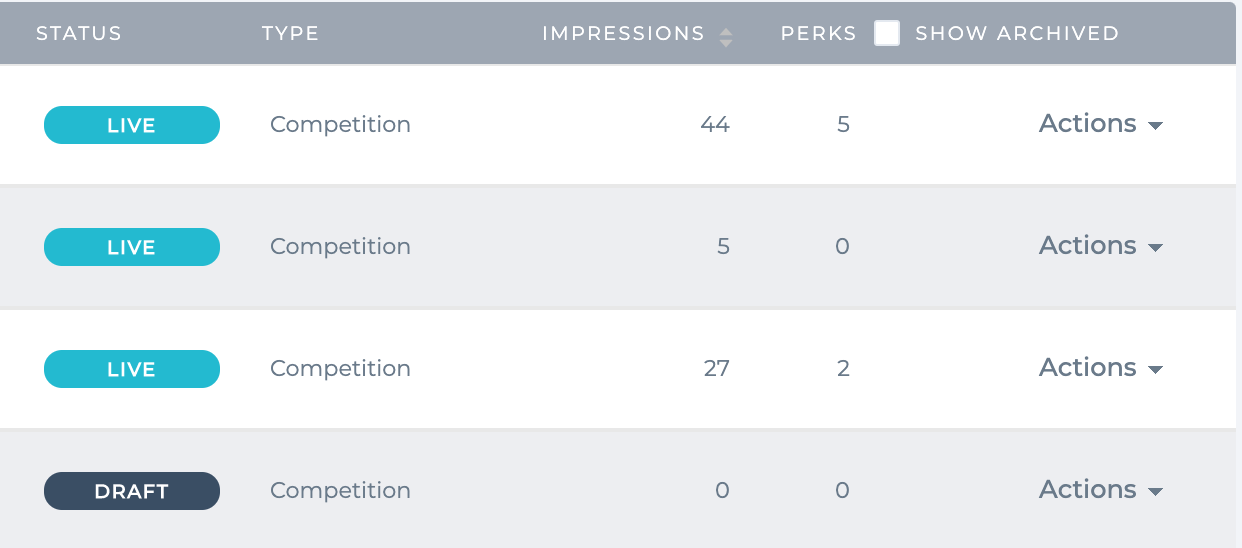
(INSERT VIDEO HERE)
Once duplicated, amend the campaign name and complete any missing fields and data then save the campaign or save it as a draft.
*If your duplicated campaign "edit campaign" page is showing a blank page, simply refresh the page and it should reload properly.
Learn how to publish your campaign here.
