We have added some key features you can use to optimise your campaign during the set up.
1. Toggle user sharing on or off
When turned on, this gives users the ability to share video links with their friends. This creates a unique link to share and track who is sharing your videos and driving leads.
2. Include email address
If you want to include a message to your users in the automated email, informing them to contact you if they need support, turn 'Include an email address" on. If toggled on, put in an email you will have access to such as a support address.
3. Sender Email address
This is a key new feature allowing the automated confirmation email to appear to come from your brand rather than perks@videoperks.io. Rather than connecting via SMTP, simply add a desired email such as 'reward@yourcompany.com' (note it does not need to be a working address or ever checked). Once toggled on,
4. White Label
If you dont want Powered by Vieworks at the widget footer, paste in your privacy policy to this field. It will show a privacy policy and link to your site in the widget. 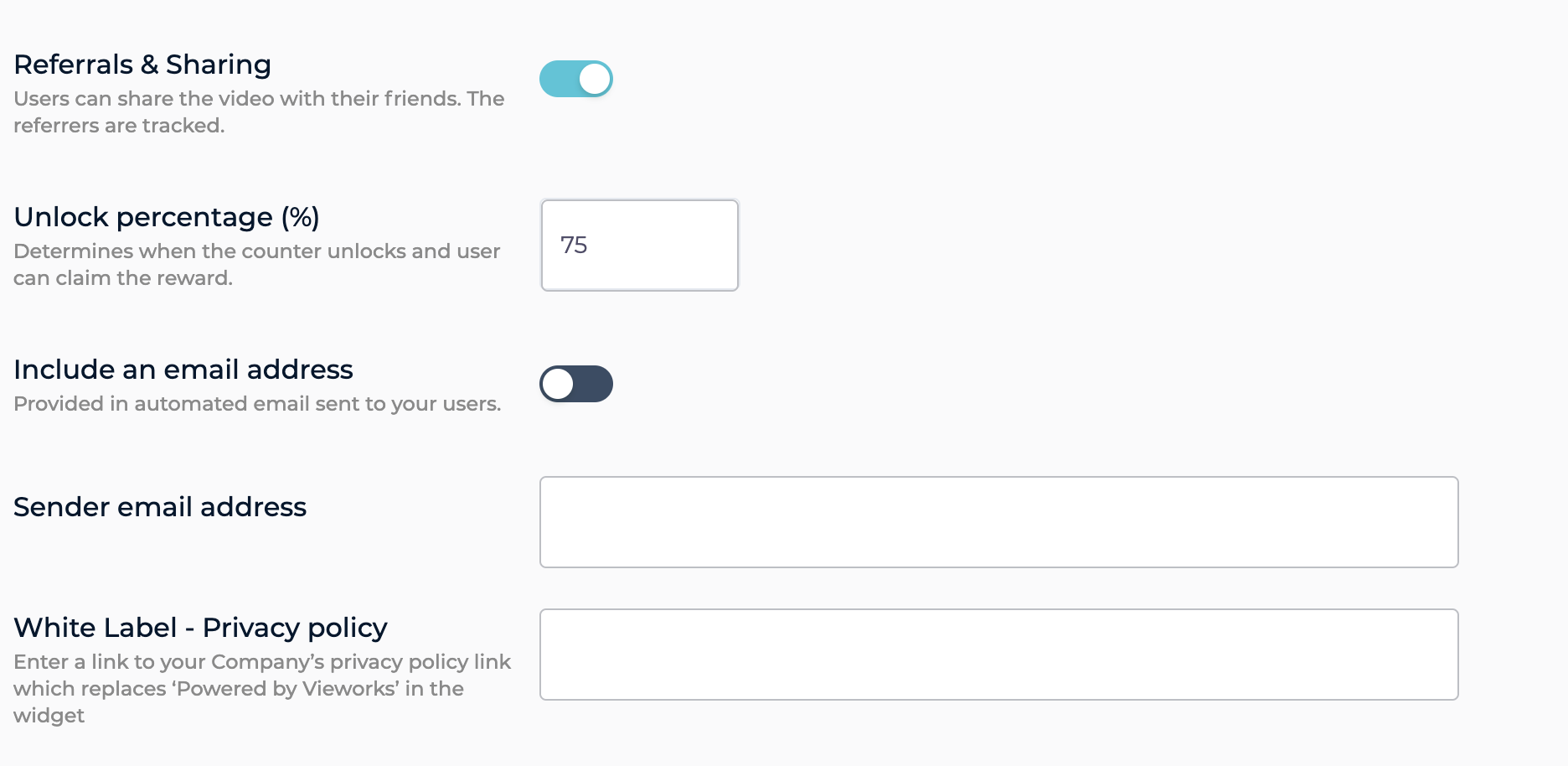
5. Additional data and polls.
We released an update to change the widget order. First we capture users information, then we ask them for the additional questions, up to 3 fields. This information will show in the database.
We also improved the quiz where you can ask a yes/no poll. Simply fill in the question "Are you a customer?" then input Yes and No. Leave the third field blank.
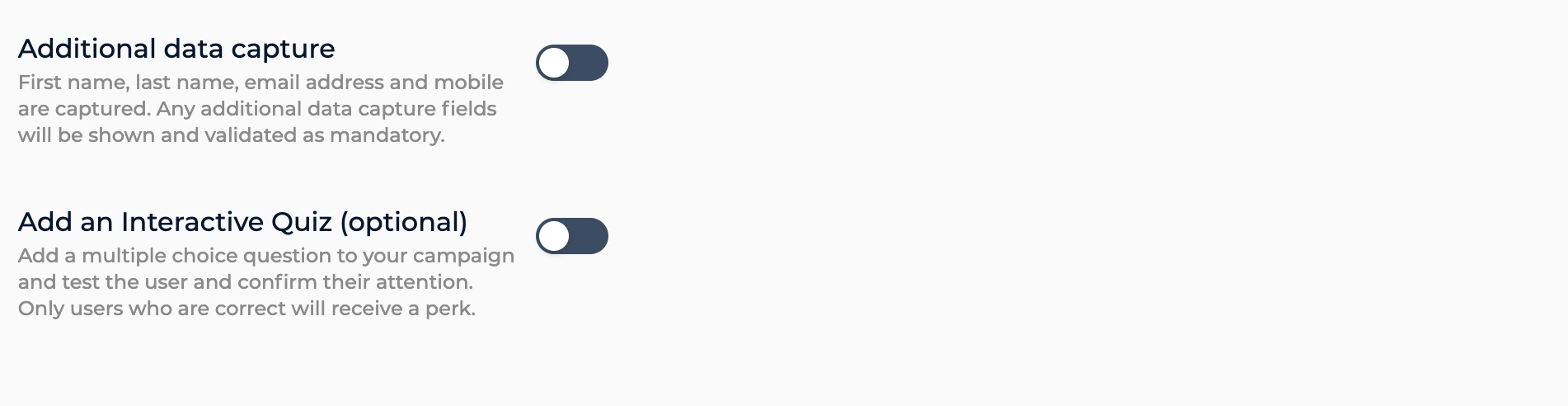
6. Autoplay
If you are linking the campaign from ads or from social, you can now have the video and countdown automatically play. Note that the beginning widget screen will no longer be shown.
7. User data collection options
Now you can choose which types of connects you want the campaign to include. Default is Facebook, Google and Email. Select which buttons you want to use to suit your campaign. Data collected here is email address, first name last name.
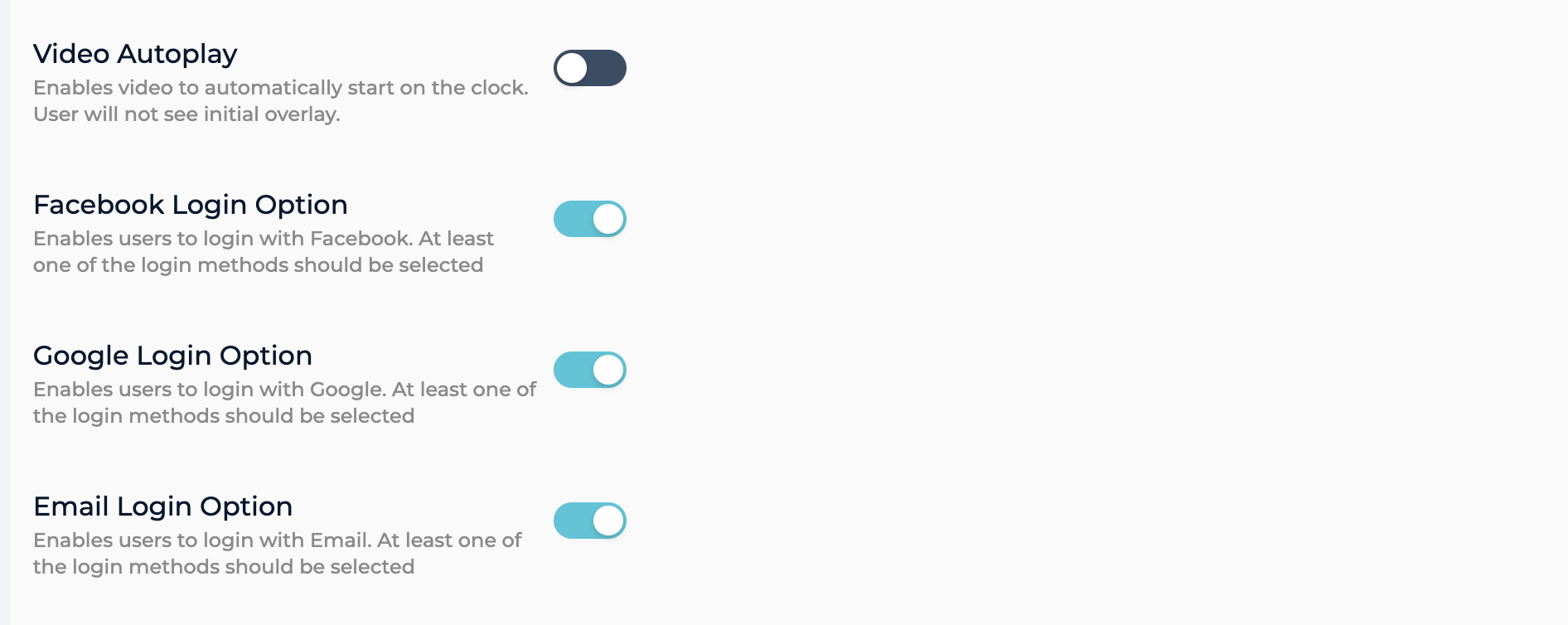
Stay tuned for more updates and enhancements down the road!
