It is possible to display your Vieworks campaign in your email as an image URL. Below are the steps for Gmail.
Step 1. Write your email in the Gmail client.
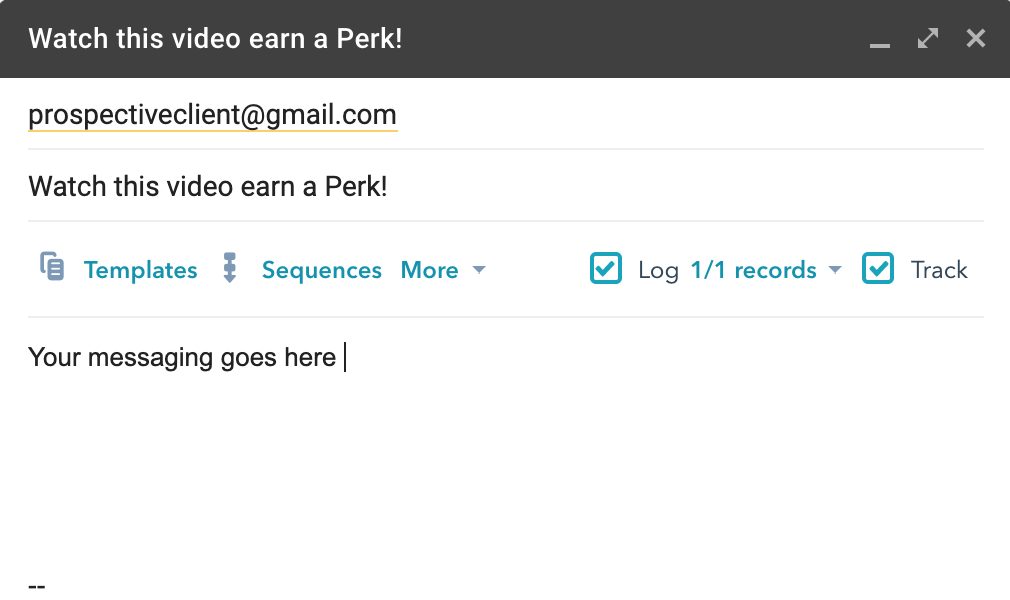
Step 2. Load your Vieworks link on the 'Publish Campaign' page seen below, and optimize the size you want to display of your Video Perk preview. Take a screenshot of that image.
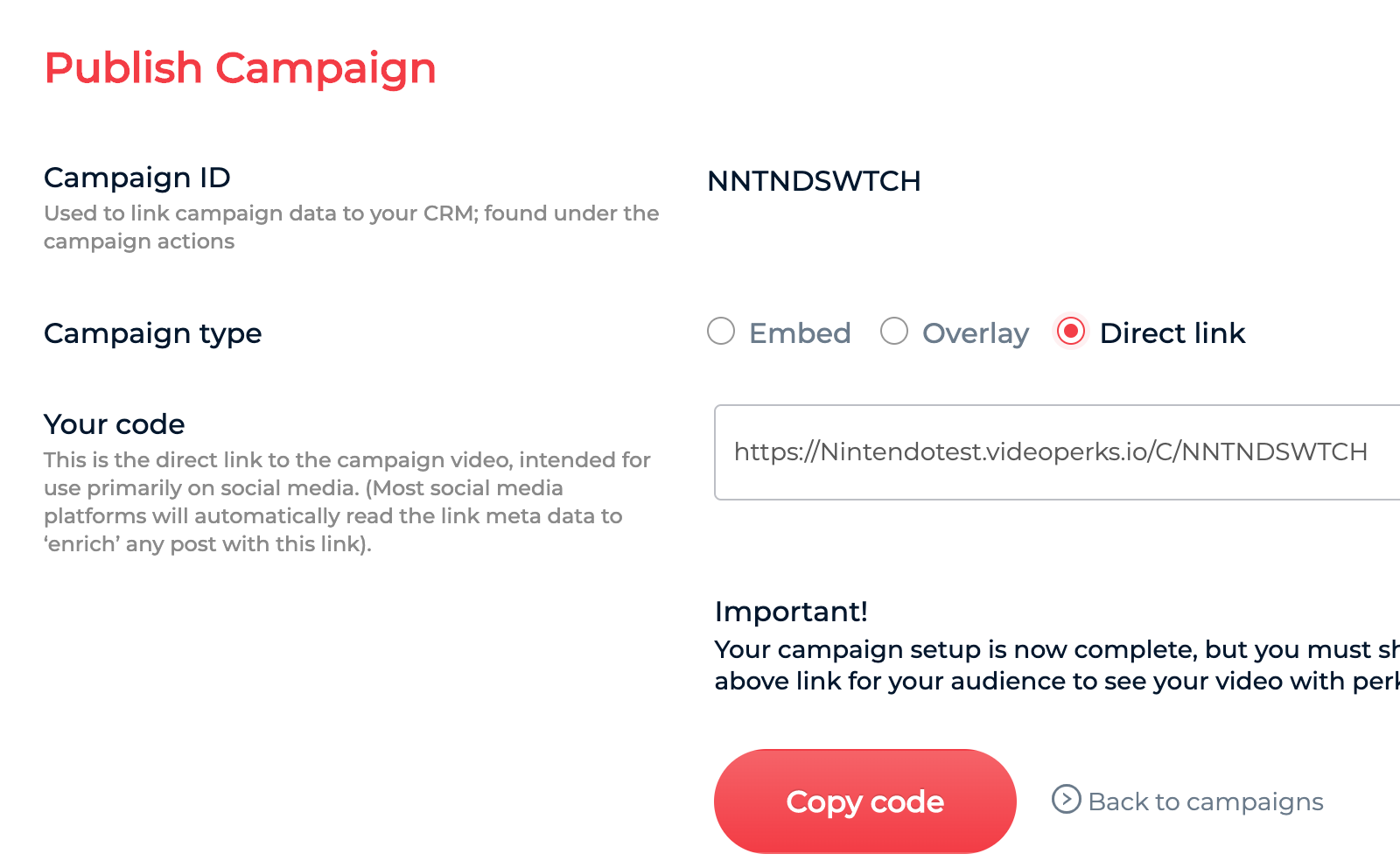
Step 3. Drag the image into the email body.
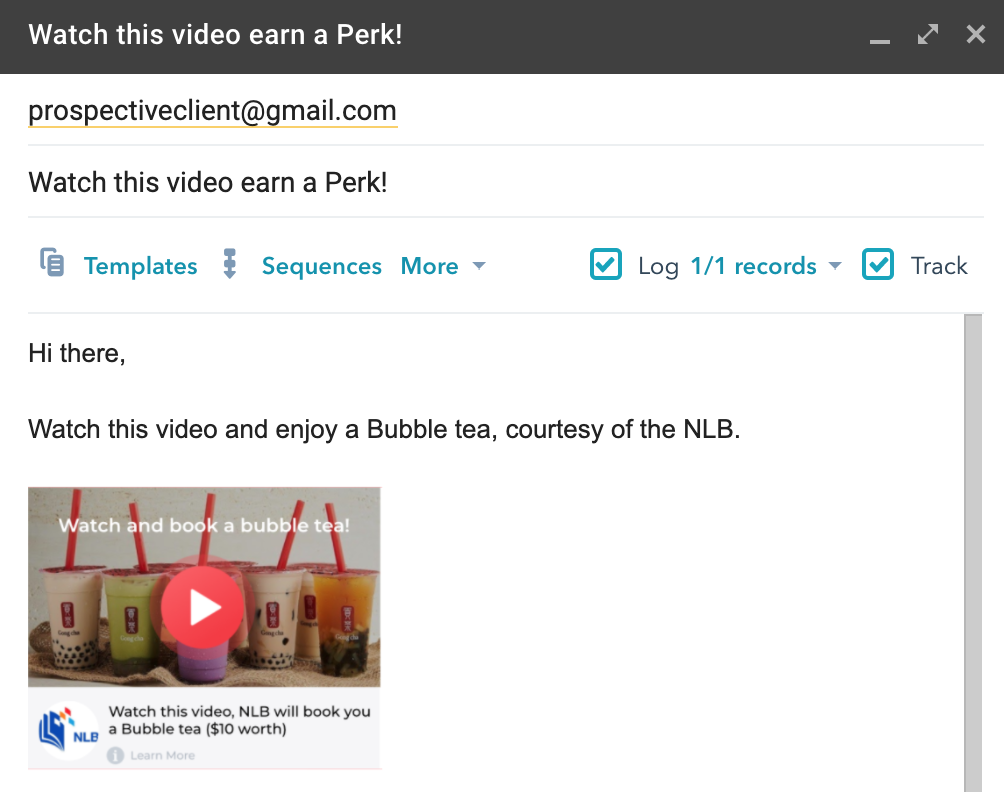
Step 4. select the image by dragging the cursor over the image until selected. Click the URL insert tool, in-between the smiley and attachment button.
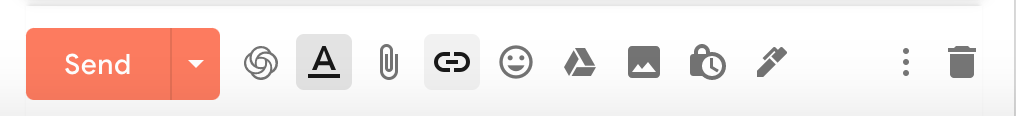
Step 5. Paste the URL from your video perks campaign here.
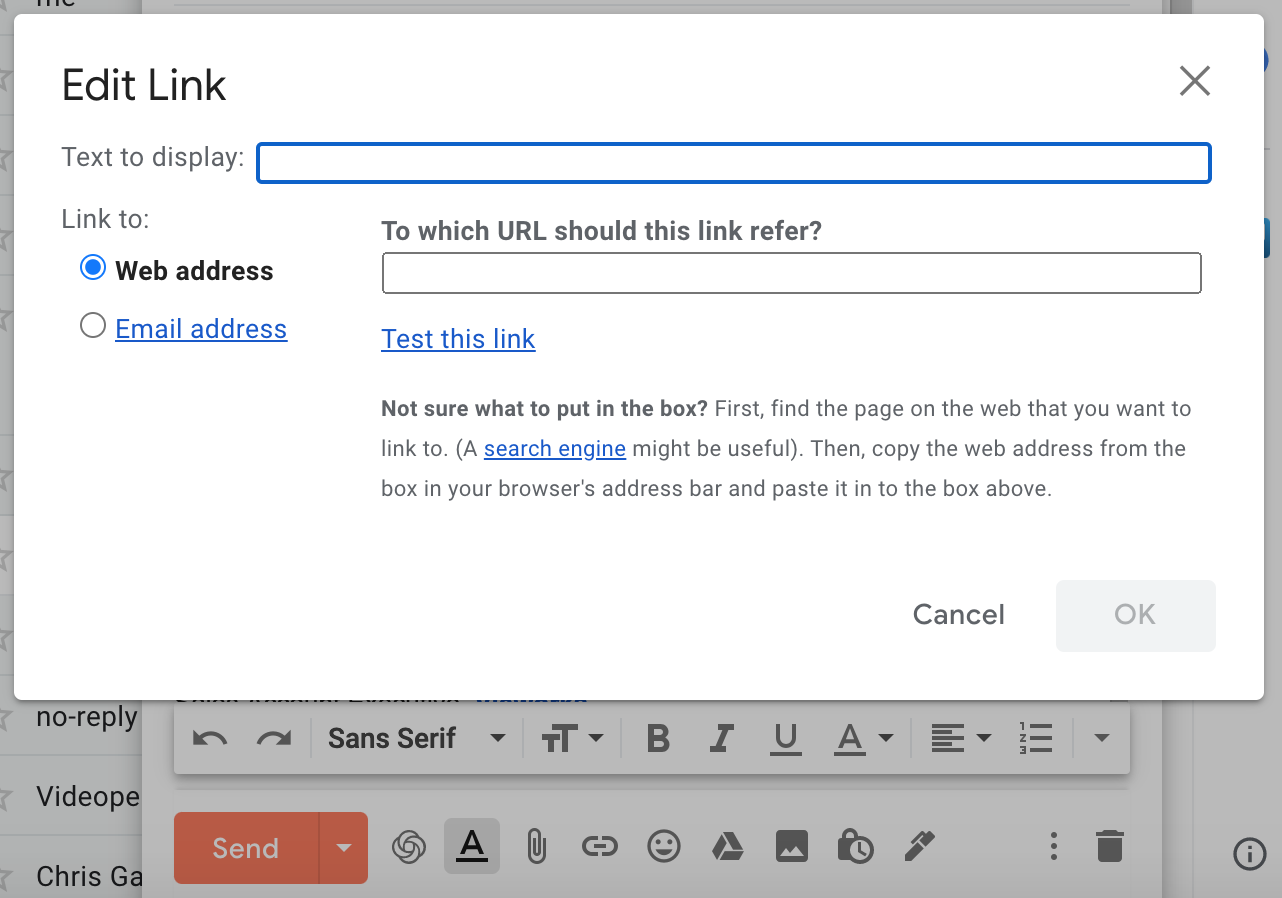
You are now good to send your campaign out to clients, good luck! :-)
Watch our tutorial to learn how it's done!
