The perk explanation is important as it outlines to your viewers more specific details related to your campaign, and it is found in the "learn more" button seen below.
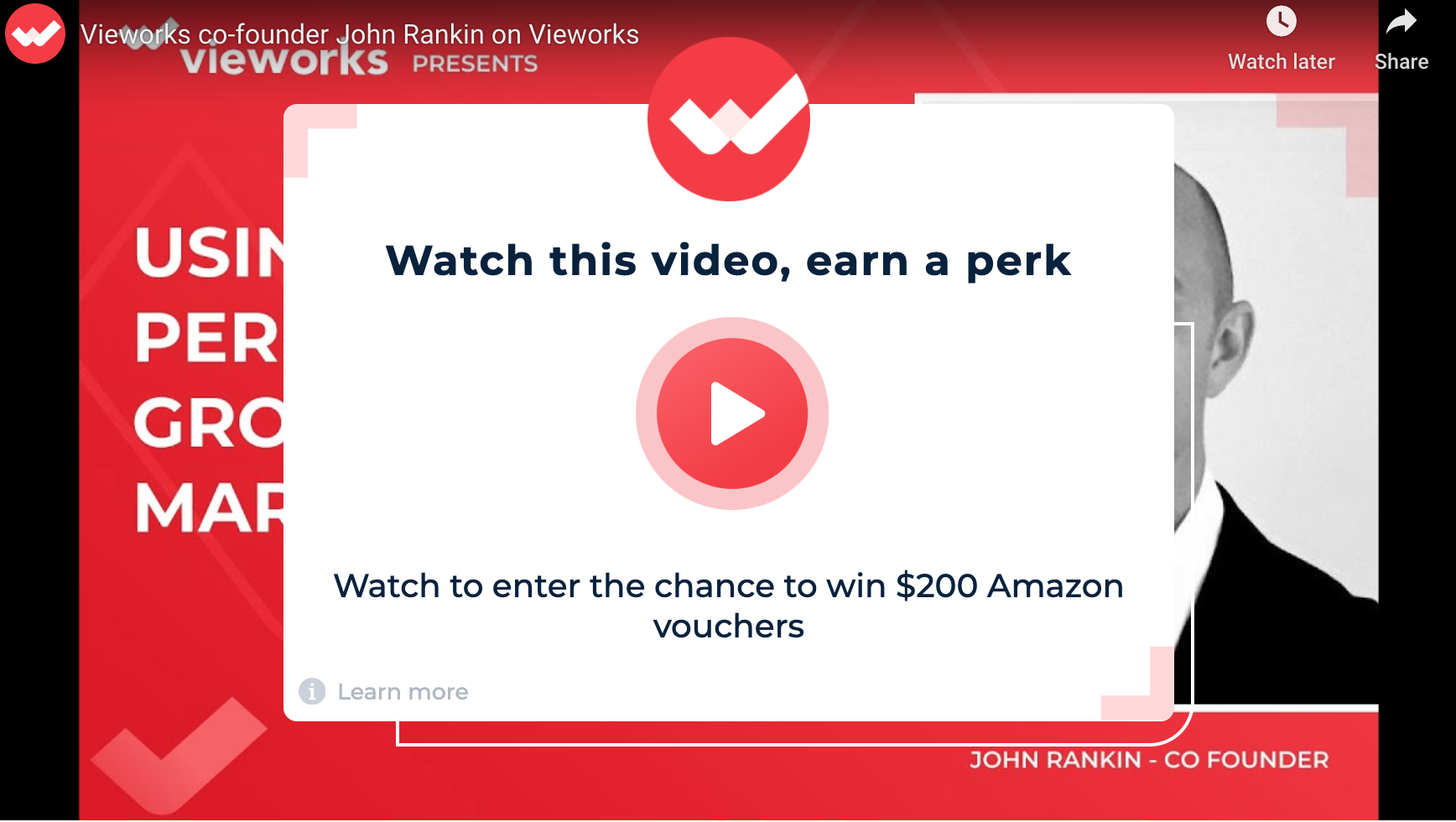
When they click on the learn more button, users will be brought to the below image where they will be able to read more on the perk, the details and additionally the terms and conditions of your campaign.
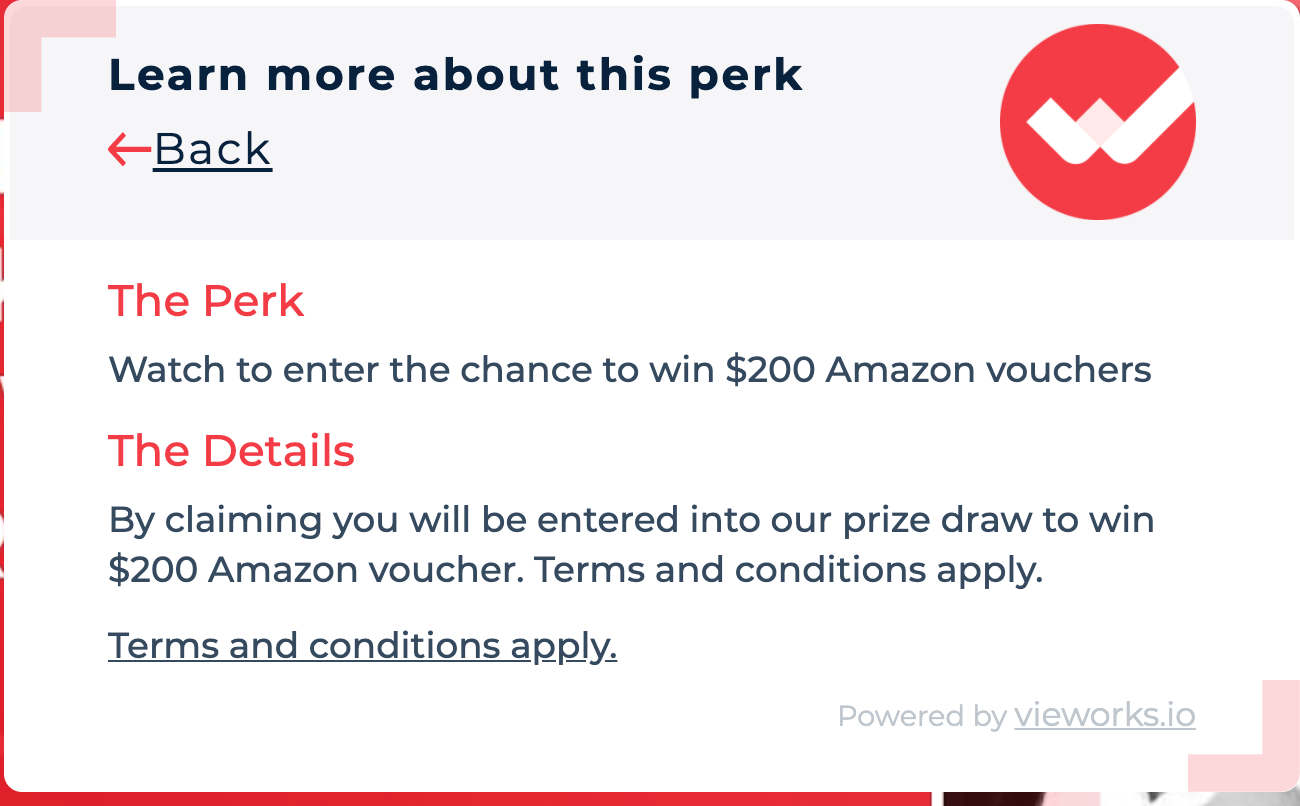
Throughout the user experience, the viewer will be able to click on the learn more button even when pausing the video or being notified that they need to complete their video before being able to claim their perk.
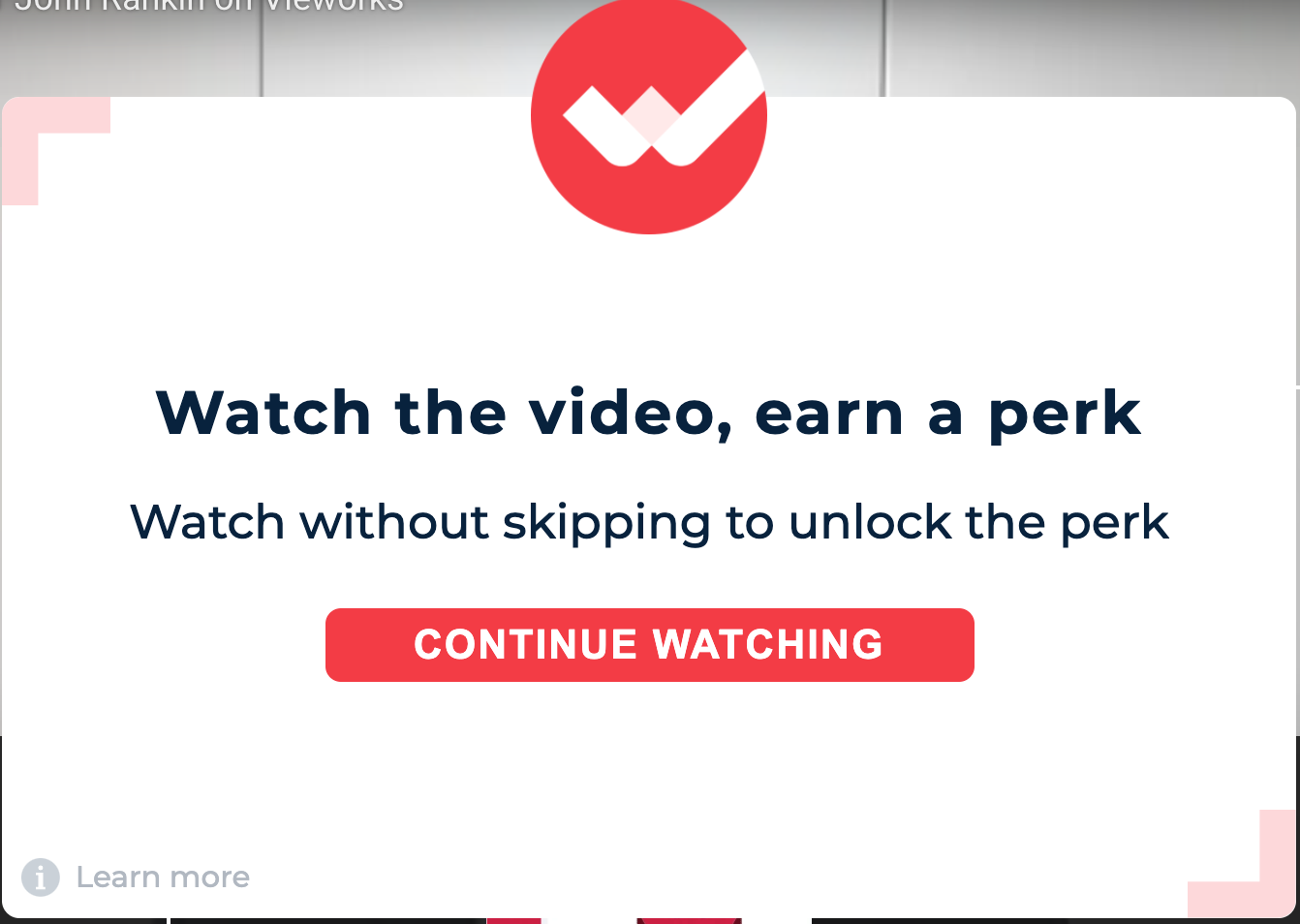
Example of perk explanation text: "Once you have completed watching our video, and we have asked you for a few details. You will then receive confirmation of your reward within the player and via email. Open to UK residents aged 18+."
